NewsGator Social Platform Management Page
Below are the section wise description of the NewsGator Social Platform Management Page:
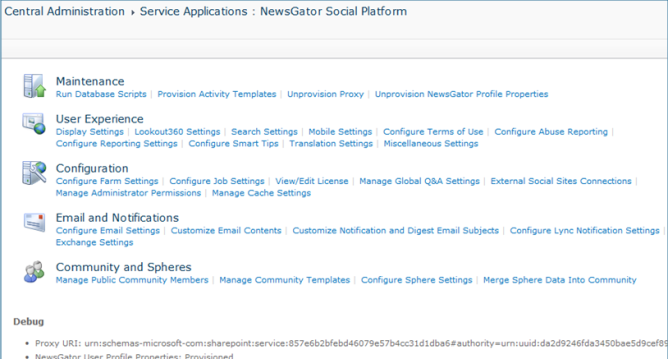
NewsGator social platform management page
Terms of Use Configuration page
Abuse Reporting Configuration page
Translation Settings page (SharePoint 2013 / 2016 only)
Office 365 Bridge (SharePoint 2013 only)
Manage Suite Bar Links (SharePoint 2013 only)
Enable and configure mini profile
Activity Authors Can Delete Comments
Append User Full Name After @target
Allow Users to Share Private Events
Enable visual editor in post control
Append Full Name after @ Target
Open hashtag page when filtering
Include all users in autocomplete when @targeting
Include all public discoverable groups in autocomplete when @targeting
Enforce preservation of activity event privacy
Enable editing microblogs, questions, comments and answers
Item-Level discussion redirects
Email and Notifications section
Customize Notification and Digest Email Subject
Enabling Exchange Integration in Aurea Social
Enabling Automatic Creation of Exchange Tasks from Stream Items Marked for Follow-up
Managing the Public Community Members group
Setting up Aurea Social Spheres