Search integration
SharePoint indexing of microblogs and questions
Aurea Social includes its own search capability within the Activity Stream web part, and the vast majority of content (documents, blogs, wikis, discussions, etc.) are indexed directly by SharePoint.
Aurea Social provides you with the capability to have SharePoint index public microblogs and questions and the comments and answers on them. Users searching through SharePoint (or FAST) search sees these items inline with other search results.
Private items are displayed (as long as the user has appropriate permissions).
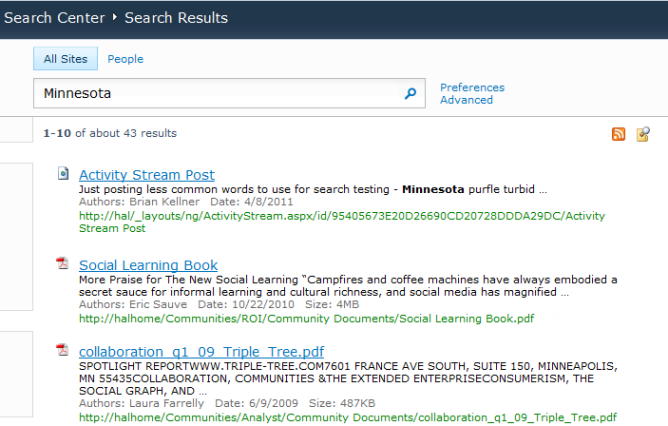
Search Center - Search Results
Clicking on one of these search results brings the user to a special display page for the activity stream item.
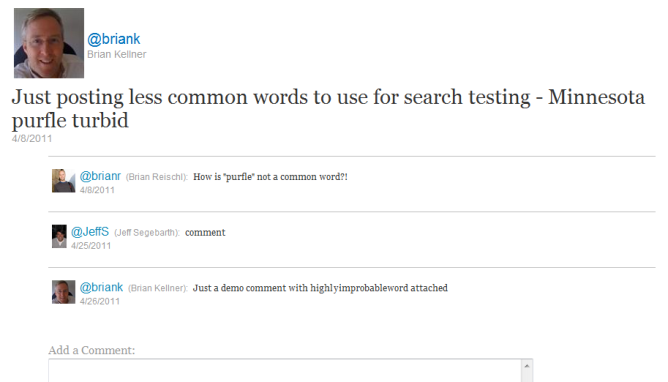
Display page for the activity stream item
This search integration also includes the community level:
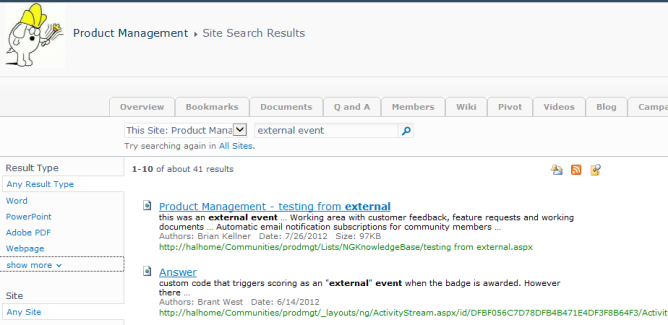
Search integration includes the community level
The screenshot below shows a SharePoint 2013 search center with results that include Aurea Social posts.
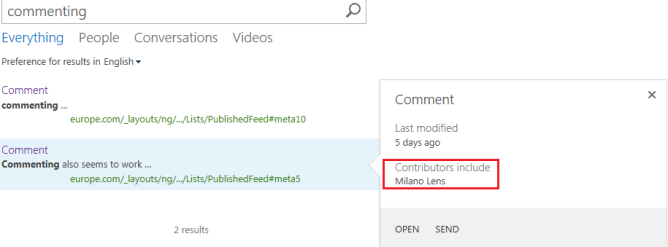
SharePoint 2013 search center with results that include Aurea Social posts
In 2013, the search refiners on the left now include “Newsfeed post” as one of the out-of-box options.
As of the 5.0 release, there is an option to configure AD groups for indexing search in large private communities or spheres. If there are over 500 members in a private community or sphere, the search integration automatically limits the list of users who have access to the stream items to 500.
To ensure that all users in a large private community or sphere can find stream items in their SharePoint search results, you need to specify an AD group via the Security Groups for Indexing Private Items link in the Admin tab.
Configuring search integration
- Ensure that a Business Data Connectivity service application is available. The BDC service host the model that Search crawl. Note:
This model calls through to the NewsGator Social service application.
- If there is not one already, create a new BDC Service Application. Ensure that the SEARCH service identity has EXECUTE rights, and the Central Admin app pool account has ADMIN rights, on the Metadata Store of the BDC Service Application.
- Ensure the NewsGator Social Search BDC Model for SharePoint 2010 and 2013 Farm Feature is activated.
- Next, the Search indexing service needs Execute permissions on the model, in three separate places. In the following example we set specific rights for the search identity, which in the picture is "svcdev".
- Create a new Content Source in Search Service Application management:
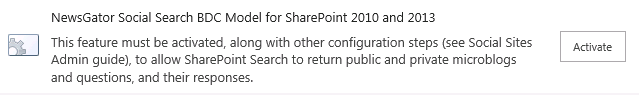
NewsGator Social Search BDC Model for SharePoint 2010 and 2013
Add Execute permissions for the SEARCH SERVICE APPLICATION POOL on the Social Data BDC model in the BDC Service Application (you also need to grant an admin user “Set Permissions”).
You must set this individually on the Social Sites Activity Event and Social Sites Activity Meta Event entities and on the entire Metadata Store.
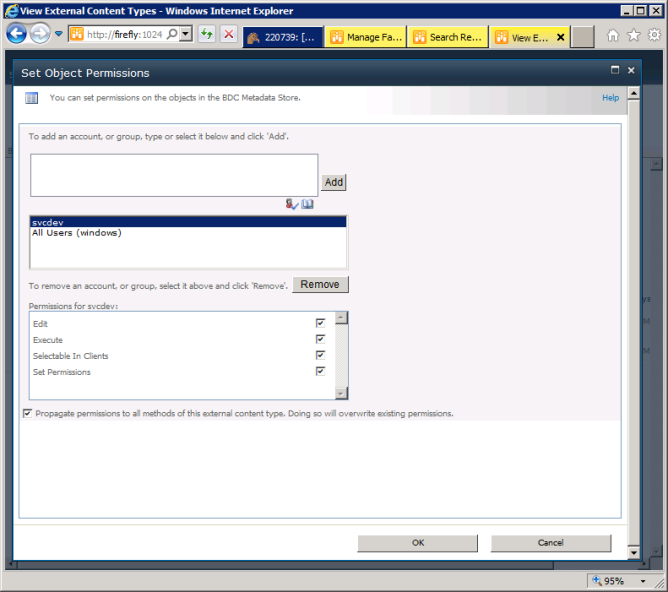
View Externa Content Type page
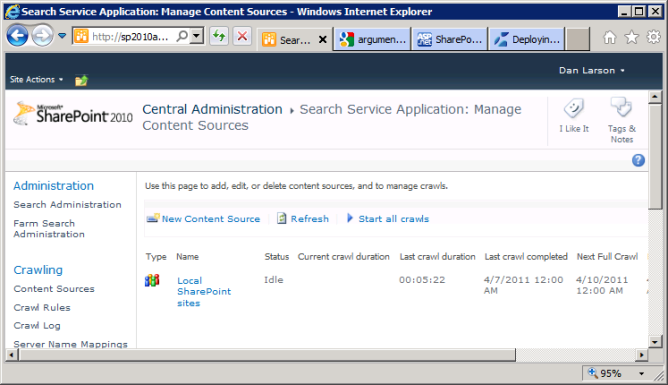
Search Service Application management
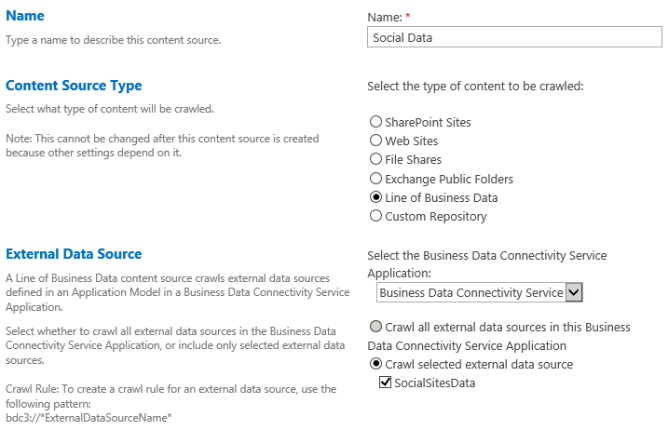
Set the fields in this page
You may want to set the incremental crawl to run as often as you require for fresh content to be available in search. We recommend a 15 minute incremental schedule. Incremental search only adds new comments and posts and removes soft deleted items from the search index.
A full crawl takes 2-5 minutes (or more). Ensure that the crawl succeeds. A typical failure is Access Denied by the BDC service application.
If you get this error, ensure the search service application has Execute rights on the Social Sites Activity Event and Social Sites Activity Meta EventBDC model entities.
To support SharePoint 2013 search refiners, please follow these additional steps:
- After setting up the Search Crawl source, do a full crawl.
- In the Search Schema, map the following Crawled Properties:
- SocialSitesActivityEvent.ContentTypeId > ContentTypeId
- SocialSitesActivityEvent.Created > Created
- SocialSitesActivityEvent.LikesCount > LikesCount
- SocialSitesActivityEvent.PostAuthor > PostAuthor
- SocialSitesActivityEvent.ReplyCount > ReplyCount
- SocialSitesActivityMetaEvent.ContentTypeId > ContentTypeId
- SocialSitesActivityMetaEvent.Created > Created
- SocialSitesActivityMetaEvent.LikesCount > LikesCount
- SocialSitesActivityMetaEvent.PostAuthor > PostAuthor
- SocialSitesActivityMetaEvent.ReplyCount > ReplyCount
- Do another full crawl.