Global functionality
Permissions for global capabilities
Many global capabilities are accessible only to those who have been given the specific permission to perform them in Central Administration.
These are accessed as follows:
- Open SharePoint Central Administration.
- Under the Application Management area, click the Manage Service Applications link.
- From the list that appears, select the service application of type NewsGatorSocial Platform Services (but do not click on the name itself, which navigates away to a different page).
- In the menu area, click Administrators. (As an alternative to the above steps, follow the instructions in the Manage Administrator Permissions Page section above. This alternative is, in fact, necessary when your organization uses claims backed by ADFS).
- Type the name of the account that you want to grant permission to, with domain name, in the box at the top of the dialog.
- Click the Check user icon below the box to validate the username you typed. When you have it correct, click the Add button.
- Make sure this account is now selected in the middle box.
- In the Permissions … box at the bottom, check the individual permissions you wish to grant to the user (covered separately elsewhere throughout this section), or check Full Control to grant all permissions.
- Click OK to close the dialog.
A dialog window titled Administrators for NewsGatorSocial Platform Services displays.
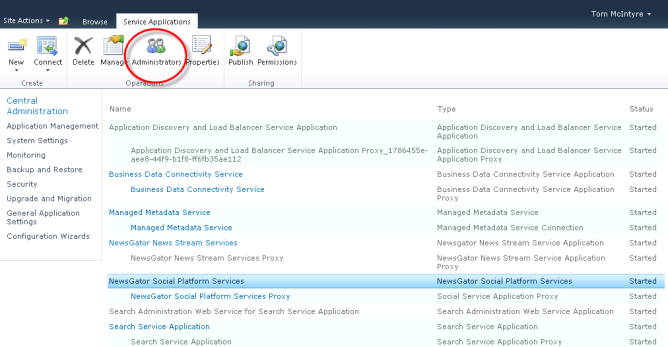
Click Administrators
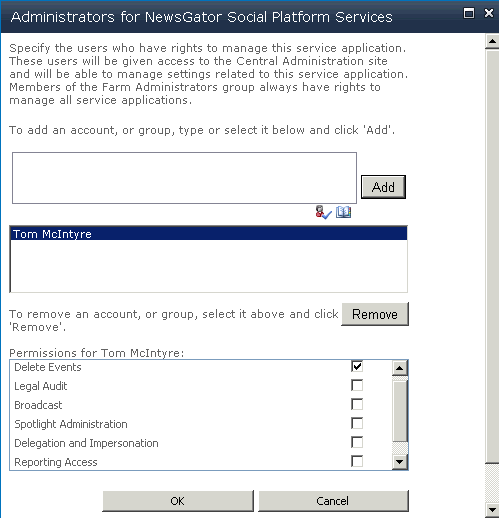
Click OK
For a description of the Delete Events permission, see Ability to delete any post.
For a description of the Legal Audit permission, see Legal Audit Search.
For a description of the Broadcast permission, see Broadcasting.
For a description of the Spotlight Administration permission, see Spotlight Administration.
For a description of the Reporting Access permission, see Global Activity Reporting.
For a description of the Sphere Administration permission, see Administration of Sphere Ownership.
For a description of the Manage Audiences permission, see Setting Public Community Followers Using SharePoint Audiences above, under Configuring a Community.
The Manage Dashboards permission allows the admin to define a set of Lookout tiles to assign to the members of a SharePoint audience.
For further details, see the Assigning Lookout Tiles to Groups of Users using Tile Sets section above for more on this capability.
The Delegation and Impersonation permission should only be granted to accounts that serve as application pool identities on consumer farms, when running Aurea Social in a multi-farm environment.
This permission must be granted to those accounts for Aurea Social to operate properly in a multi-farm environment, and should be done as part of installation or upgrade procedures, as described in the Aurea Social v5.5 Planning and Installation Guide.
Ability to delete any post
You can grant certain users the right to delete posts made by any user. This right can be used to ensure offensive or otherwise undesired posts can be removed by administrators.
To grant this right, follow the procedures above in the Permissions for global capabilities section, and grant the Delete Events right on the Administrators for NewsGatorSocial Platform Services page.