Suggest Ahead Capabilities
The next two checkboxes only apply if you have configured an App Fabric Cache server (see Manage Cache Settings) and if you are running the Suggest Ahead job.
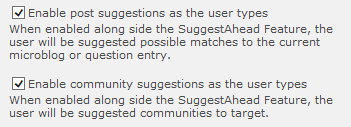
Check checkboxes to enable
Both of these checkboxes are based on analyzing text as the user types and comparing with public questions and microblogs. Questions with answers from the last year are included as possible matches as well as questions without answers and microblogs from the last 30 days.
Based on an initial language comparison, specific words are checked for matches (with hashtags getting more emphasis). If any questions or microblogs show a strong enough match, either those specific posts or the communities referenced in those posts (or both if both boxes are checked) are displayed to the user as shown in the screenshot below.
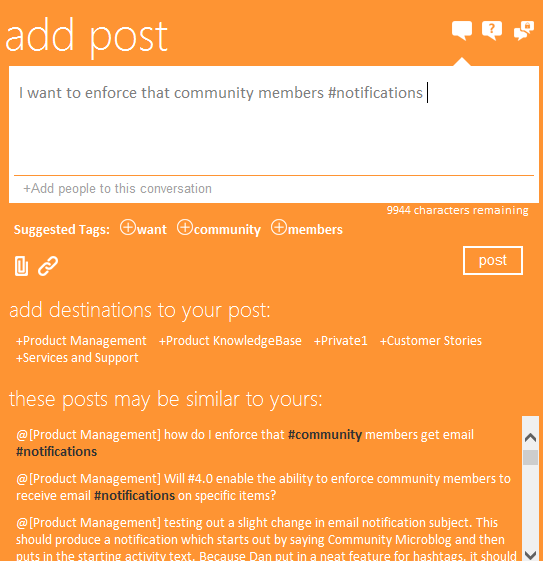
Matching microblogs or questions are displayed as you type your own
Clicking on a community adds it to the “add people to this conversation” section as a target for the post. Clicking on a post opens it in a dialog box so the user can view the post and all comments.
The Suggest Ahead job must be allowed to run to build suggestions, the cache must be enabled, these checkboxes must be selected, and the Suggest Ahead job must be run again to fill the cache with suggestions before users see suggestions on their posts.
If your Aurea Social environment does not have a great deal of data, you may want to start with only community suggestions and enable post suggestions after you have more posts which are likely to be helpful.