License Configuration page

Click View/Edit License
The license key provided to you by NewsGator not only allows you to install and use Aurea Social, but also determines how long you can use it, and how many users can use it.
Use the License Configuration section to update your Aurea Social license key, and check whether you are in compliance with your license.
Click View/Edit License to know when your license expires, and how many users you are licensed to have using Aurea Social .
To assist in determining whether you are in compliance with your license, it also tells you the number of users that have been active using Aurea Social in the last 30, 60, 90, 180, and 365 days.
There is no notification email sent by the system or message displayed in the activity stream if your number of active users exceeds your license profile count.
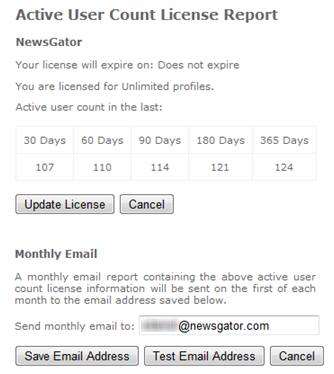
Active User Count License Report
A user is considered "Active" for a date range if they have viewed any of these three default filters in the Activity Stream web part during that time range:
- My NewsFeed
- Top News
- All Public Microblogs
As these are the only filters that may be used as the default for this web part, simply loading a page containing the Activity Stream web part always updates a user's active status.
Accessing any of these filters from another UI, such as using the Aurea Social Desktop application, also updates the user's active status.
If the end date of the license key is exceeded, the Activity Stream views throughout Aurea Social becomes disabled and displays a message to that effect, and nothing else. If you exceed the user limit of your license key, a notification is displayed in Central Admin.
If you are no longer in compliance, contact NewsGator for a new license key. You can update your license key after install without running the installer by clicking the Update License button on this page.
This opens a dialog into which you may paste your new license key. Click Update to complete your license key update. The email does not include any special indication that the license count has been exceeded in any particular time range.
Some companies run Aurea Social on an extranet where internal employees can interact easily with people from other companies.
By entering the email domain of your internal users in the Extranet User Exclusion section, you can ensure the license counts shown above do not include any of your company's employees who are presumably licensed for Aurea Social already, and only count external users.
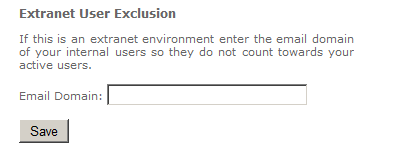
Extranet User Exclusion