Enabling Exchange Integration in Aurea Social
With the above preparatory steps completed, you are ready to provide Aurea Social the information it needs for Exchange integration.
Click Exchange Settings on the NewsGator Social Platform Service Management page. This opens the Exchange settings page.
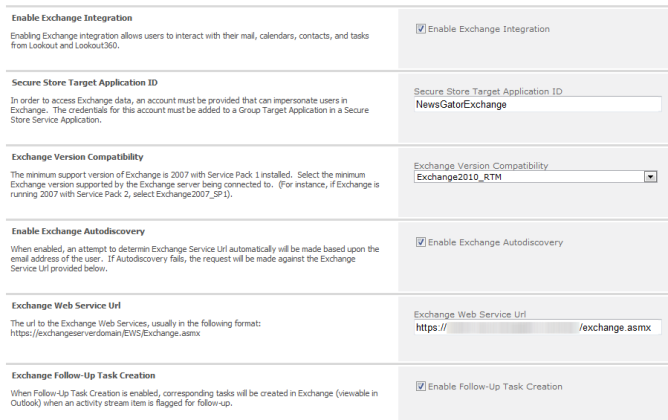
Exchange setting page
You can perform the below settings here:
- Check the top checkbox to enable the entire integration and start seeing Exchange email, calendar items, contacts, and tasks within Lookout and Lookout360. You can easily stop this exchange of data later by simply unchecking this box.
- Set the Target Application ID to the one you created in the “Add credentials to the Secure Store Service Application” preparatory step above (for example, MyCompanyExchange).
- Set the Exchange Server compatibility version (for example, Exchange2010_RTM)
- Enable Autodiscovery
- Add the web service URL
Click Save to commit your changes.