Integration with Other web pages
Using JavaScript to embed a three-function social control on web pages
Some organizations want to extend the reach of social features beyond SharePoint. Aurea Social includes a simple way to do this.
By inserting two lines in a web page, a social section can be displayed that lets users note, tag and share the page into the activity stream. These two lines just need to have the SharePoint server where Aurea Social is installed specified.
When the page is displayed, a three-tab control is displayed (in the bottom-right in this example).
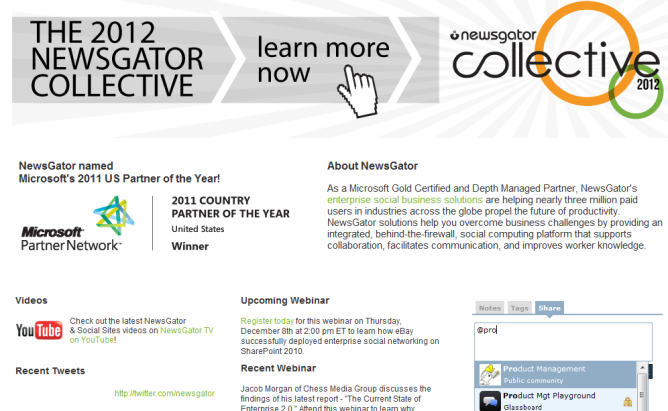
A three-tab control
As shown in the screenshot, the Share function supports auto-complete to allow targeting this page to specific colleagues and communities. Sharing creates an event in the activity stream with the URL of this page and any comment added by the user when she shares.
The Notes and Tags functionality interact directly with SharePoint in the same way that the built-in browser favorite from the Tags & Notes page on the user profile works.
When a user adds a note, it is stored directly in SharePoint connected to the URL of the web page. The five most recently added notes will display below the note entry box.
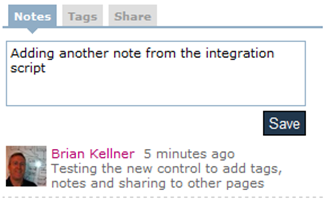
Auto complete tag function
The tag function auto-completes with suggested tags.
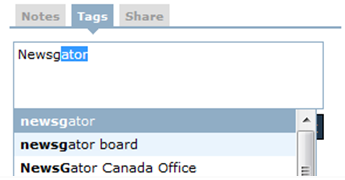
All three actions (note, tag and share) will create new activity stream events.
This feature uses the built-in SharePoint Tags & Notes functionality. Microsoft is deprecating this functionality starting in with the SharePoint 2016 release. We recommend not using this capability if you plan to move to SP2016 in the near future.
Starting with the 4.5 release, the Stream Anywhere functionality is available. This provides a great deal of flexibility in displaying different stream views on other web pages. Documentation is in the product at: http://[SERVER_NAME]/_layouts/ng/script/stream/default.html