Enable and configure mini profile
Enable Mini Profile
With Enable Mini Profile turned off, when you leave your mouse pointer over a user's name or picture in the NewsGator activity feed, a tooltip appears displaying that user's name.
With Enable Mini Profile turned on, when you leave your mouse pointer over a user's name or picture in the NewsGator activity feed, a small window pops up containing basic profile information for that user, as in the picture below.
This window is referred to as that user's "mini profile". From here you can send that user an email, open the full profile of this user, or open the full profile of any of the common colleagues pictured.
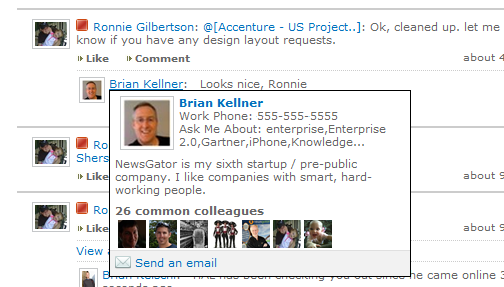
Mini profile enabled
Configure the Mini Profile
Administrators can choose to not include any of the three default fields (work phone, ask me about, and about me) as well as add up to two fields from the user profile to include in the display on the mini-profile card.
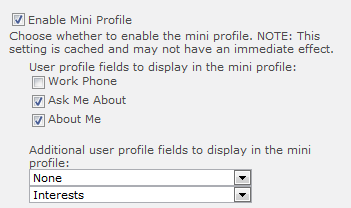
Choose the fields to be displayed on mini profile
When the card is viewed, the additional fields are displayed at the bottom.
To handle displaying of variable numbers of fields and fields of varying lengths, longer portions of text have to be truncated. Only the first 50 characters is displayed.
This also means that html cannot be displayed in the card even if users have added it to the selected fields.
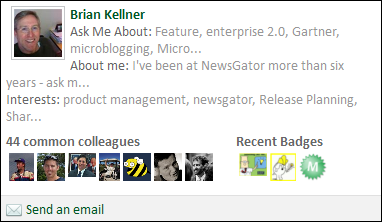
Mini profile card