Translation Settings page (SharePoint 2013 / 2016 only)
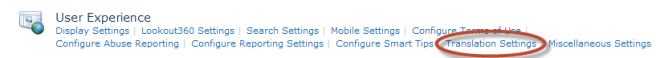
Click Translation Settings
While the user interface of Aurea Social is translated into many languages, the content in the activity stream is in a single language.
Aurea Social provides the ability to use a Microsoft service to translate activity stream items into other languages. This capability allows for both immediate translation of an individual activity stream item when a user chooses it or automatic translation of all the content.
As some translation services cost money, companies may choose to configure differently.
It is possible with custom development to use a service besides a Microsoft service to perform the translation.
For SharePoint 2010, this is no longer available as of 2017-03-31 due to Azure DataMarket and Data Services being retired by Microsoft.
For SharePoint 2013 / 2016, administrators need to provision the SharePoint Machine Translation Service Application.
When translation is enabled, activity stream items has a translate menu with all available languages. This translates the individual item when a user selects the language as shown in the screenshot below.

Select desired language
Enabling Translations
Click Translation Settings to get to the Translation Settings page.
On this page, you can select languages to "automatically" translate content into. When one or more languages are selected, a NewsGator Translation timer job is created that runs every 15 minutes by default.
This takes all the items from the last 14 days that have not been translated and translates them – storing the translated versions.
When one or more languages are selected for automatic translation, the user can select them from their activity stream settings.

Activity stream settings
When a language is selected here, the user's stream still use the language of the site for the UI elements. However, items that have been translated displays their text in the translated language:
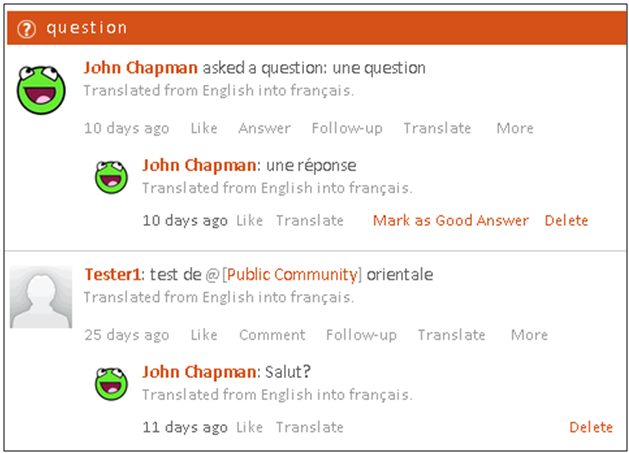
Translated items
Items that have not yet been translated simply display in their original language.