Abuse Reporting Configuration page
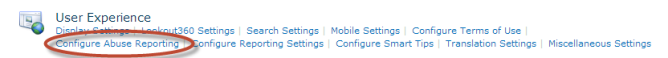
Configure Abuse Reporting
Abuse reporting is an optional feature that allows users to report stream activities as being abusive or offensive.
You can turn it on by following the below steps:
- Click the Configure Abuse Reporting link to get to the Abuse Reporting Configuration page.
- Check the Enable Abuse Reporting box.
- Click Save
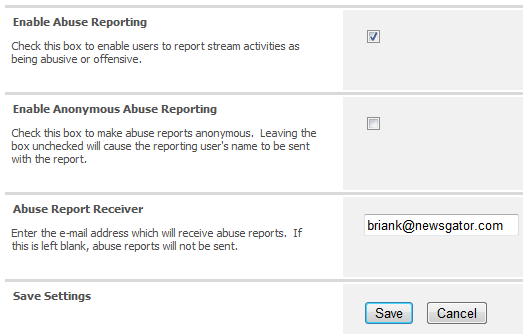
Abuse reporting configuration page
Besides choosing to turn on this capability, the other settings are whether the reporter to be anonymous or public and what email address should get the abuse report emails.
When this is enabled, a user may report an item as abusive by choosing Report from the pull-down control on an activity stream item. When they do, a dialog appears to collect their reason for reporting the item.
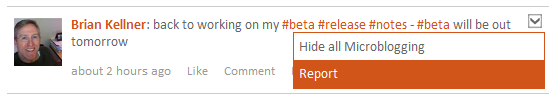
Choose Report from dropdown
The reporting form tells the user whether their report is anonymous or not.
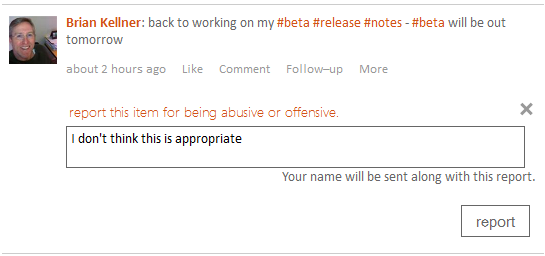
Reporting form
When the user submits this report, a confirmation dialog is displayed and an email is sent to the address specified in Central Admin.
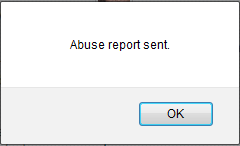
Confirmation message
The notification email contains a link to the View page so that the item can be deleted (hidden from display) if necessary.
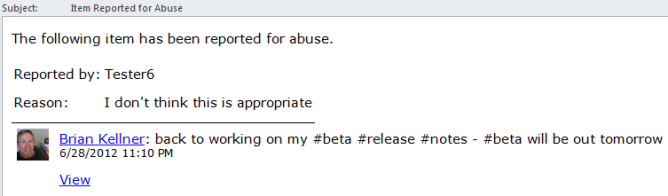
Notification email