Merge Sphere Data Into Community

Click Merge Sphere Data Into Community
You may want to merge the conversation from a sphere into a community when that sphere has reached the end of its use (for example, a sphere used for a project).
Alternatively, you may have a sphere that is getting a lot of use and there is a need for additional functionality that comes with a community (document storage, wiki, discussion board, etc.).
To merge the conversation from a sphere into a community, do the following:
- Create a destination community.
- From the Merge Sphere Data Into Community screen, select the sphere whose data you want merged.
- Now, select the target community into which you want to merge the data.
- If you pick a private community to merge the data into, you are asked to decide whether you want to give the sphere members access within the private community as shown below.
- If you select a public community, the screen looks like this.
- Upon completion a status message is displayed.
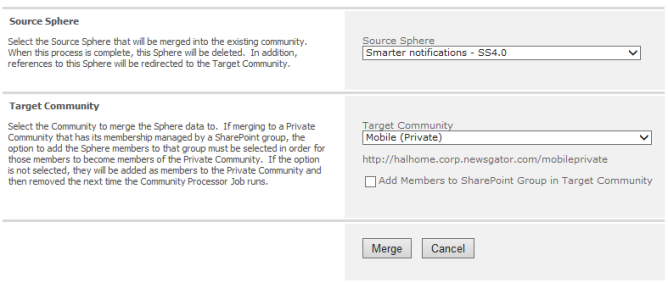
Sphere Data Into Community screen for private community
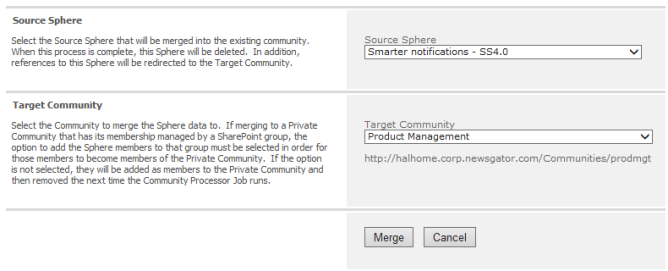
Sphere Data Into Community screen for public community
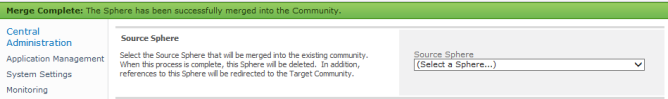
Status message on completion
At this point, the sphere is no longer a valid @ target.
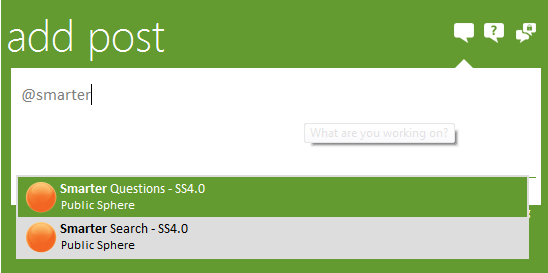
Sphere is not a valid @target after it is merged
If a user manually target the sphere by typing in the full @ name, the post is automatically sent to the community as shown below.
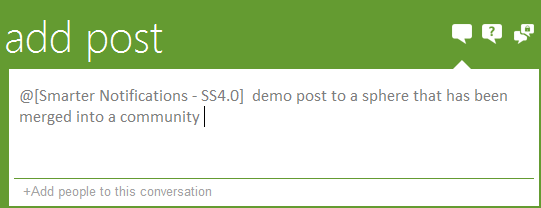
If you manually type the full name of the sphere, the post is automatically sent to community
The sphere name typed in by the user still displays in the stream item to give context. Clicking on the sphere name when it is linked will now bring users to the community.
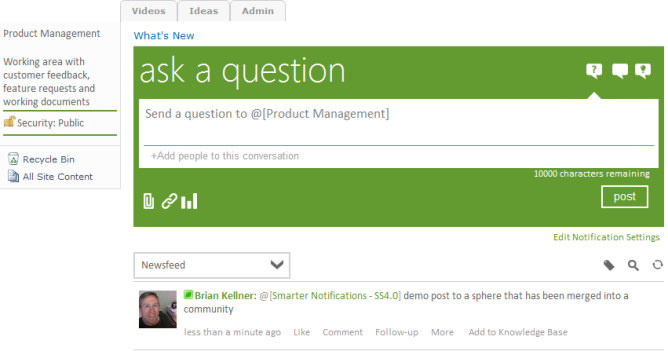
Typed sphere name still displays in the stream
Data created in the sphere is not be counted toward community reporting or badging totals.