Job Configuration page

Job Configuration page
Click Configure Job Settings to go to the Job Configuration page. Use this page to adjust how much data Aurea Social jobs are to process or retain.
When you are finished making changes to the settings on this page, be sure to click Save at the bottom.
The first settings in this page adjust the length of time Aurea Social keeps the data it records. There are three types of data you can do this for, each with its own data retention period setting: activity records, activity notifications, and reporting data.
The final setting in this section adjusts the number of user profiles that the digest email is sent to each time the job for it runs.
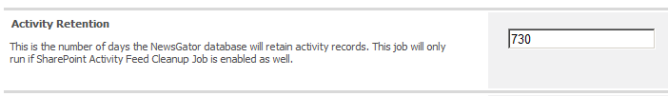
Activity data is kept indefinitely if the SharePoint Activity Feed Cleanup job is not on. When it is on, Aurea Social removes any activity data it created more than 14 days ago.
To change the number of days Aurea Social keeps this data, do the following:
- Click Configure Job Settings in the Job Configuration settings section of the NewsGator Social Platform management page.
- Edit the Activity Retention field to the desired number of days.
- Click Save.
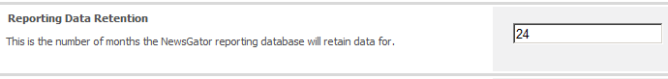
Reporting Data Retention
While other retention settings are in days, the Reporting Data retention setting is in months.
The NewsGator reporting database replicates some of the data in the NewsGator social database each day in an overnight job.
This data is useful for creating custom reports using your own reporting tools, and by doing so against the reporting database instead of against the social database, your reporting tools does not adversely impact users’ social computing experience.
By default, data is kept in the reporting database for 24 months from the time it is first pulled in, before being purged.
To change the number of months Aurea Social keeps reporting data, do the following:
- Click Configure Job Settings in the Job Configuration settings section of the NewsGator Social Platform management page.
- Edit the Reporting Data Retention field to the desired number of months.
- Click Save.
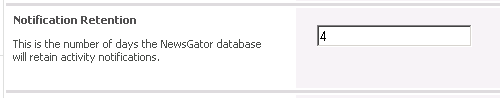
Notification Retention
Apart from alerting emails, each SharePoint user has a list of activity notifications accessible from within their Activity Stream web part. By default, Aurea Social removes any such activity notifications that are more than 4 days old.
To change the number of days Aurea Social keeps activity notifications, do the following:
- Click Configure Job Settings in the Job Configuration settings section of the NewsGator Social Platform management page.
- Edit the Notification Retention field to the desired number of days.
- Click Save.
The Notification Retention setting should never be greater than the Activity Retention setting. Doing so leads to notifications that link to activity events that are no longer in the system.
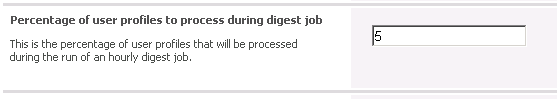
Percentage of user profiles to process during digest job
Among the Aurea Social timer jobs is a job called NewsGator Digest Job that sends daily email digests to users. Each user receives a digest email customized for them, summarizing the last 24 hours' microblogging activity and tracked events across all that user's colleagues and communities.
This job can be configured to run several times throughout the day, sending emails to only a portion of all users in the system on each run, until all the users in the system have received their email in the last 24 hours.
This setting determines how big that portion is. At the default of 5 percent (pictured, with the job set to run once an hour), the job completes sending digests to all users in 20 hours, and likely has a period of 4 hours over which it sends no digest emails.
At the default timer setting of hourly, the ideal setting for this job is 5.
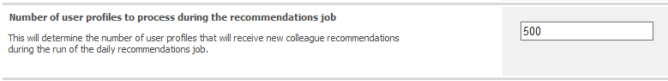
Number of user profile to process during the recommendation job
Because some environments contain very large numbers of user profiles, this control allows admins to limit the number of user profiles processed in each run of the colleague recommendation job.
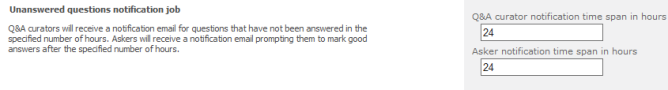
Unanswered question notification job
This job sends reminders both to curators (for questions which have not been answered) and to question askers (for questions where no answer has been marked as a good answer).
These settings determine how long the job waits for a question to remain unanswered before sending the notification to curators, and also how long the job waits for a question with answers to have one marked as good before sending the notification to the asker.
By default, the job runs each hour and the thresholds are set to 24 hours.
For further details, see Answer Turnaround and Quality.
When you are finished making changes to the settings on this page, click Save at the bottom.