Reporting Configuration page
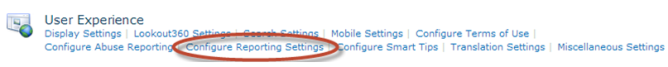
Click Configure Reporting Settings
Click Configure Reporting Settings to get to the Reporting Configuration page.
Any service accounts used as authors of activity stream items appears as actual users with large activity counts in the NewsGator Top Users Activity report, unless you specify these accounts to be excluded from these reports.
In the Report User Exclusion section, enter any such accounts. If you have deployed the optional News Stream module, you should include the News Activity Author account as specified in the News Stream Options screen of the Aurea Social installer (see Aurea Social Install Guide for details), and also in the management page of the NewsGator News Stream Services service application, News Activity Settings section.
For further details, see the Administration section in the News Stream module.
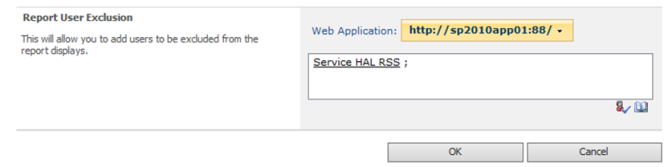
Report User Exclusion section