Debug section
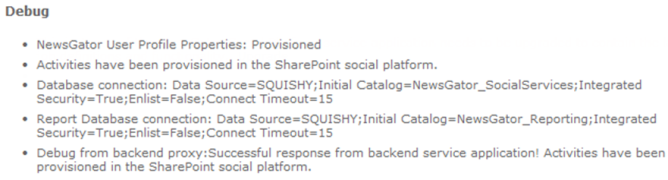
Debug information and messages
The debug section should be referenced when you see errors that cause you to suspect Aurea Social is not able to connect to its social database, its reporting database, or its service application.
Above picture is a depiction of the kinds of information and messages you see when these connections are all working; the databases are displaying their connection strings, and the service application proxy (“backend proxy”) has a message indicating it responded.
If these do not show, then you are having a connection problem.
If the backend proxy is not responding, you may be able to fix it by following the instructions in the section “Service Application Proxy” in the topic Maintenance section.