Include all users in autocomplete when @targeting
With Include all users in autocomplete when @targeting turned off, when a user types @ and part of a name, they'll get a list of potential matching people from among their colleagues. Nobody who is not a colleague will appear as an option.
With Include all users in autocomplete when @targeting turned on, when a user types @ and part of a name, they'll get a list of potential matching people from among all SharePoint users, including people who are not the user's colleague.
In this example screenshot, the user typing the @ symbol has only added two of these “Brian’s” as a colleague.
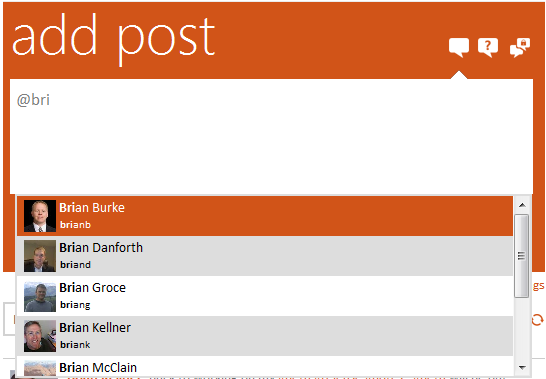
Type '@' and a few letters of the name to get matching people