NewsGator Activity Feed
The NewsGator Activity Feed web part allows you to interact with your colleagues and communities, as well as view content related to your interests – all with integrated microblogging, Q&A, commenting, and a filtered activity feed.
This web part is the centerpiece of your My Newsfeed page. It replaces and extends SharePoint’s What’s New web part.
Terms of use
If your organization uses the Terms of Use feature, users must accept a set of “social” terms before they can view or use the Activity Stream.
For further details on configuring this, see Terms of Use Configuration page.
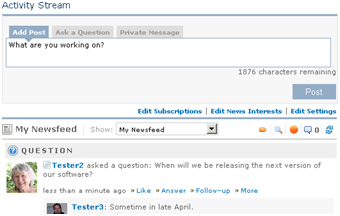
Activity stream
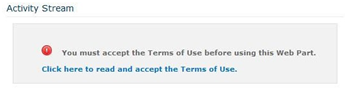
Terms and conditions
Accessibility
The Activity Stream web part supports keyboard access to all controls (tabs, buttons, input boxes, etc.) and links.
Use the TAB key to move forward through clickable controls, SHIFT + TAB to move backwards, arrow keys to move within a textbox or list (and for page scrolling at other times), and ENTER to “click”. A dotted outline indicates which control or link is selected.
Also, all images and forms have Alt tags.

Hover mouse over image to see the tag