Getting Sstarted
Why is it useful?
Users can complete steps sequentially, skip steps, go back to repeat prior steps, or restart the process from the beginning. This web part includes 17 steps starting with the ability to upload, crop, and post a profile picture.
After steps 1-7 are completed, the Getting Started web part presents a tutorial on how to use other Aurea Social features such as microblogging, adding a colleague, uploading a file, and asking a question.
For example, see screenshots below:

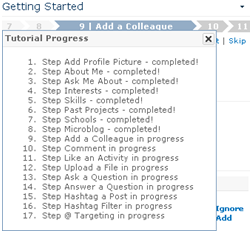
Visibility settings
Two settings were added in v2.1 affecting the display of the Getting Started web part.
The Select Steps settings lets you choose to skip particular steps by unchecking them.
The Visibility setting causes the web part to disappear for any user who has completed the last step (versus displaying the All done! message).
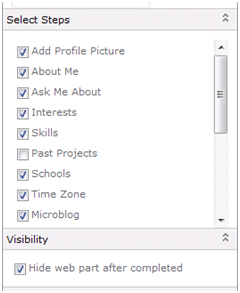
Select Steps
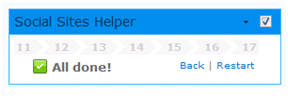
All done message