Documents followed
Documents Followed shows the user which documents they have opted to follow.
Document following allows a user to ensure they’ll get notified about changes to a specific document.
This can be useful to do even when the user already gets activity events in their stream for the document due to its being in a followed community, because the user additionally gets notifications about changes to the document.
Users can only follow documents located in a site where the NewsGator Document Following feature has been turned on.
The user need not follow a community to follow one of its documents.
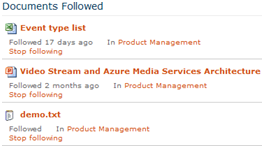
Documents followed
The option to follow a document is only available from SharePoint document library views, from the document’s actions menu.
The document may be unfollowed from this same place, and also from the Documents Followed web part.
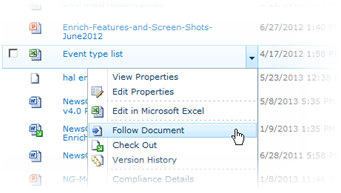
Follow / Un-follow document
The user can also open the document, or the site that contains it, from the Documents Followed web part.
Documents are ordered with the most recently edited or followed document at the top.