Specifying News Stream administrators
Before you can begin using the functionality, you need to at least configure an account with appropriate permissions.
The basic means for distributing news articles to end users requires having a centrally created and administered collection of feeds that can be queried in various ways to deliver articles of interest to users.
You specify which people may create and maintain this collection of feeds by granting each of them the Manage Feeds permission for the NewsGator News Stream Service Application.
In Central Admin after highlighting this service, click the Administrators button in the ribbon.
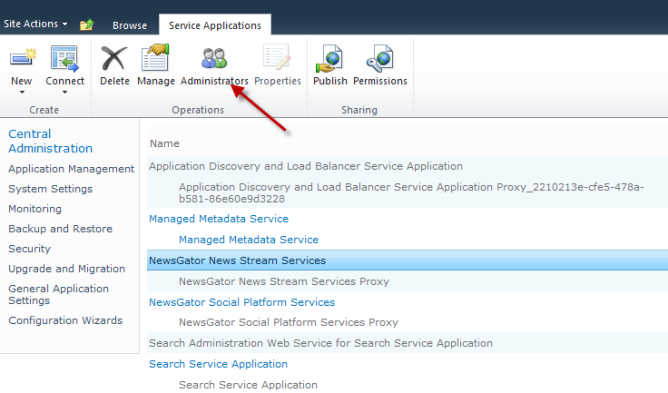
Click Administrators
This displays the dialog for selecting people and giving them the appropriate permission.
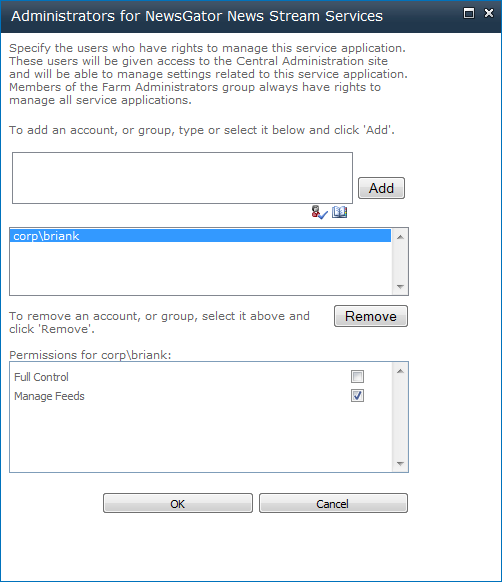
Add people and give permission
If you have difficulty opening or using this dialog, you can do the same things in another UI, by clicking the text of the NewsGator News Stream Services application above (instead of just highlighting its row).
This brings up the News Stream Service application’s management page. One its sections looks like this:
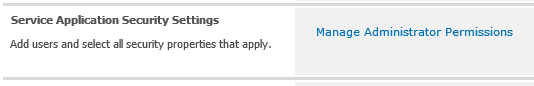
Click Manage Administrator Permissions
Clicking the Manage Administrator Permissions link brings up the following page:
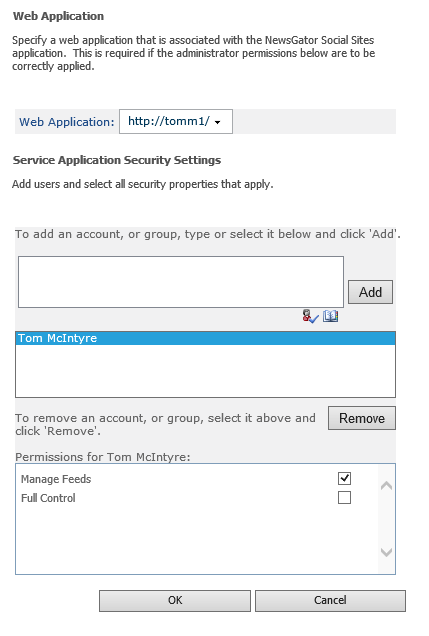
Page to manage administrator permission
The only additional step required when using this interface is that you must first specify the web application that is associated with Aurea Social.