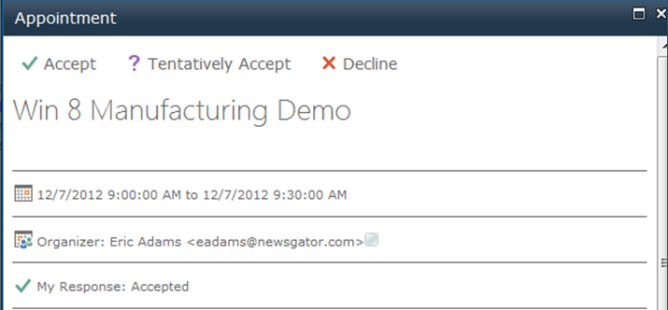Email, calendar and task tiles
So that users who like to work with the Lookout interface may manage more of their key information from within this interface, users have the ability to add tiles for email, calendar and tasks.
This is an optional capability which must be enabled in Central Administration before the tiles are available to be added, and to function properly requires the admin to do additional configuration so that Aurea Social can connect with Exchange.
For further details on how to configure this, see the Exchange Settings section of the Aurea Social Administration Guide.
When enabled, the Add Tile dialog includes tile type options for Email, Calendar and Tasks.
After you have added the Email and Task types of tiles, you cannot add a second tile of that type.
Calendar tiles have two options, and you can add more than one of this type of tile.
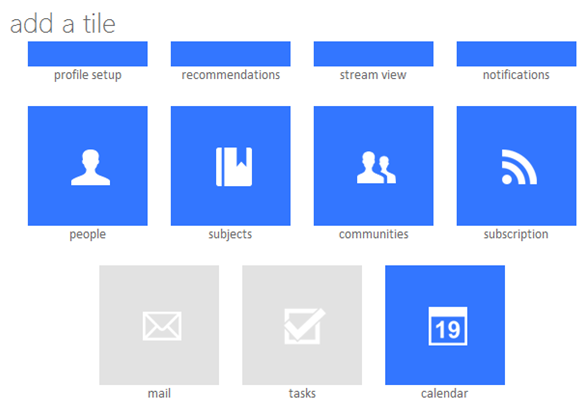
The Mail tile only has title and icon options on the edit screen.
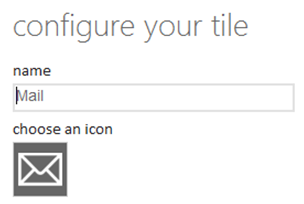
When viewed in the column, unread emails have a bold title.
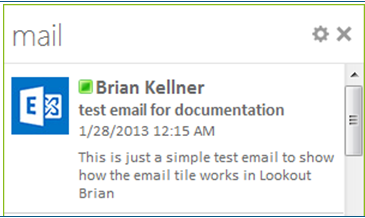
Clicking on the item in the column opens up a window where you can view and interact with the email.
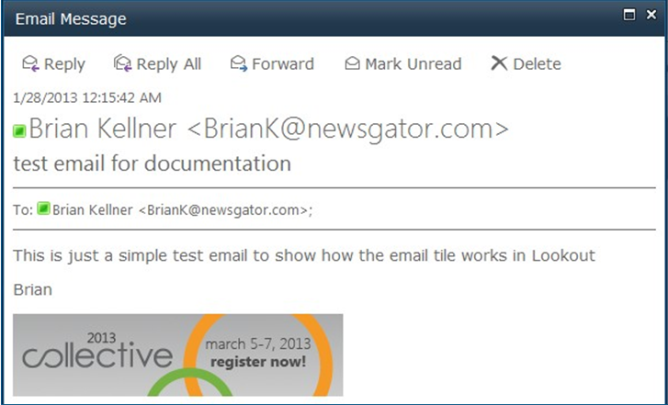
The mail tile only shows the 25 most recent emails. It is very valuable for monitoring emails throughout the day, but isn’t designed to fully replace a full email client.
The Mail tile only has title and icon options on the edit screen.
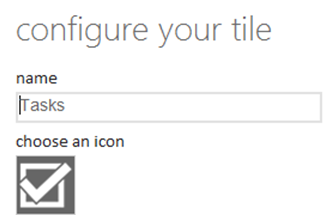
The task column in Lookout shows the current tasks that need to be completed.
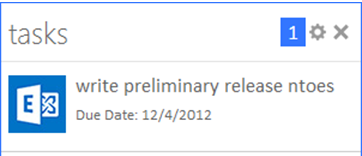
Clicking on the item in the column shows a detail view of the task with the option to mark it complete.
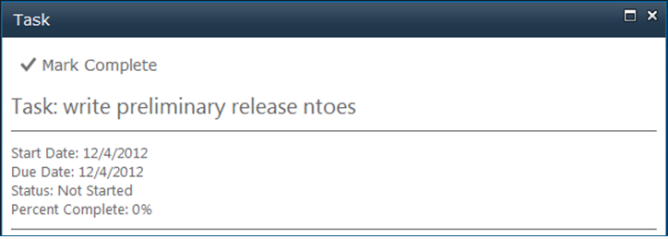
Items flagged in email are considered “to do” items and do not show up as tasks.
The Calendar tile has an option to show all events or reminders only.
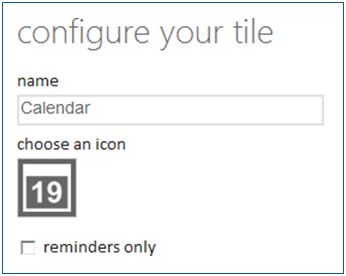
When displaying all events, the listing shows a view like this.
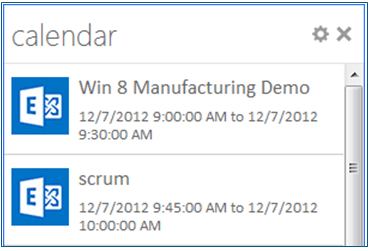
Click on a particular event to show a details view with controls.