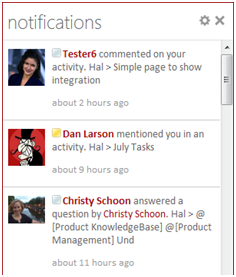Notifications
The notifications tile shows the number of unviewed notifications.
As mentioned in the section on adding tiles, notification tiles can be set to monitor and display only certain types of notifications or a user can have a single notification tile for all notifications.
The count on the tile indicates the number of new activity stream items that have notifications. This is a change in behavior from prior versions of Aurea Social.
This change is only implemented on the Lookout page. The count shown in the Activity Stream web part still follows the prior logic.
Here is an example where three new items have been added to the stream and several people have responded.
- Amy asked a question
- Bob answered the question
- Fred liked the question
- Sue also answered the question
- Amy made a microblog post
- Sue liked it
- Bob liked it
- Fred sent Amy a private message
If Amy looked at the Activity Stream web part, she would see six notifications (one for each of these actions). When Amy checks the Lookout notifications tile, she sees an unviewed count of three because there are three activity stream items that had activity on them.
When Amy opens the notifications column, she will see the last notification for each stream item ordered by most recent first. So if all the actions happened in the order listed above (starting with 1, then 1a, then 1b, etc),
Amy will see these notifications listed in the below order:
Fred sent you a private message
Bob liked your microblog post
Sue answered your question
The actual display looks like the example screenshot below.
Clicking on an item opens a display, so Amy can see all the interactions as well as the full content of the activity stream item.