Community, Sphere and Glassboard navigation
The pull-down control at the top of the screen provides quick navigation to the user’s communities, spheres and glassboards (if these are being used).
The list is organized alphabetically and grouped into these sections.
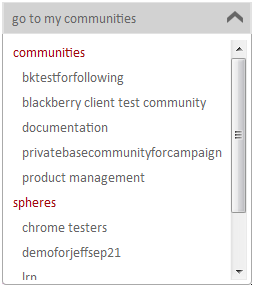
Selecting one of the options causes a new browser tab to open to display the community, sphere or glassboard view.
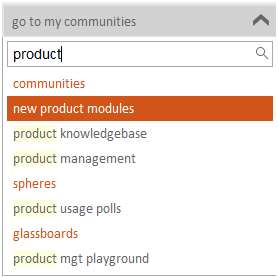
You can type characters in the search box at the top of the list to filter the choices presented.