Profile setup
The profile setup tile is one of the default tiles included for every user. The tile shows a percent-completed number.
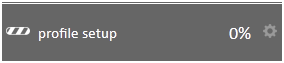
Clicking the tile brings up a screen like the one shown below.
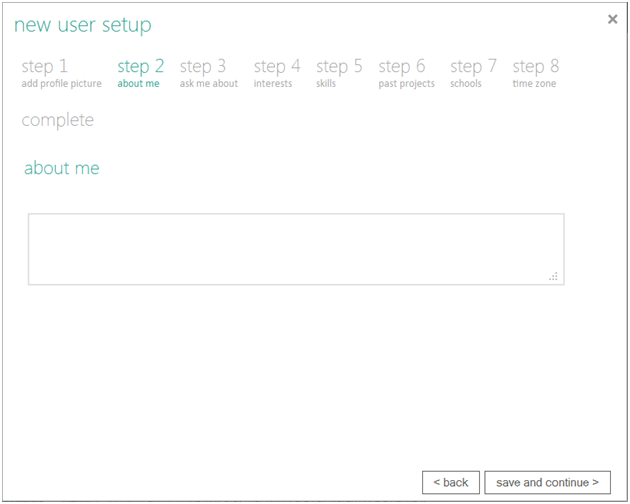
new user setup screen
The user is automatically brought to the furthest completed step. The list of steps is consistent with the list of steps that were displayed in the profile completion portion of the Getting Started web part (Administrators can choose steps to skip by editing the Getting Started web part settings – the skipped steps applies in both places.)
In this interface, all steps are required and have validation (except uploading the profile picture and setting time zone). Progress through steps is tracked and viewable on the reporting page.
When a user completes the final step, a button to start the welcome tour is displayed.