Date and Time Site Column
A date and time column is used tohold either date or date and time values.
To create a date and time site column, enter a name in the Column name textbox and complete the common properties. Then complete the additional column settings unique to this type of column and, optionally, the column validation settings.
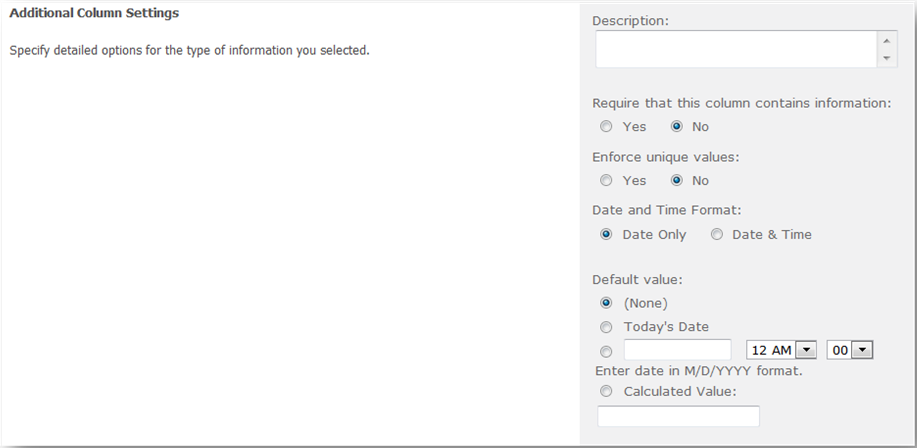
Additional Column Settings unique to a date and time column:
- Date and Time Format designateswhether the values contain data and time or date only. By default this is set to “Date Only”.
- Default Value allows you to select from the following:
- None, for no default,
- Today’s Date which would be the current date and time when the item is created,
- The date and time of your choice, or
- A Calculated Value which is calculated from a formula.