Create a New Site Collection
Every SharePoint site is in a site collection. The first site is the top-level site and it can contain one to many subsites.
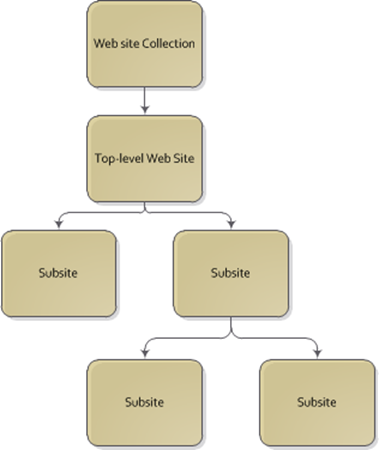
To create a new site collection:
- Access Central Administration and select Application Management.
- Under the Site Collections link, select Create site collections.
- Click the Web Application drop-down list, and select the right Web application.
- Enter a title in the Title textbox.
- Enter a description in the Description textbox.
- In the Web Site Address section, from the URL drop-down list, select /sites/.
- Enter a a suffix after /sites/.Note: You will need the suffix later in the section titled Configure the Site Collection Databases.
- In the Template Selection section, select the NextDocs tab.
- Select Document Management Site.
- Select an existing user as the Primary Site Collection Administrator.
- Select an existing user as the Secondary Site Collection Administrator.
- Click OK.