Feature Configuration
Configuration is only required if you wish to merge the audit logs of linked documents; otherwise, there is no configuration.
To allow merging of document audit logs:
- Select Audit Log from NextDocs Features in NextDocs Feature Management.
- On the configuration page, click on the checkbox labeled “Allow Merge with Linked
Document Audit Logs”.
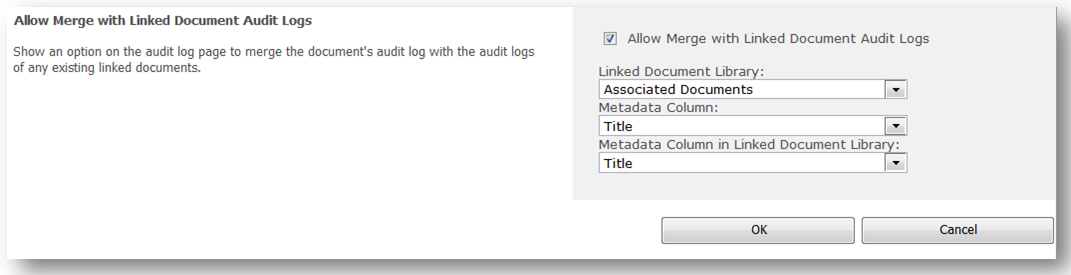
- Select the library where the linked documents will be stored from the Linked Document Library menu. This menu will display all allowable libraries.
- Select the metadata column from the Metadata Column menu. This is a column that is associated with the library you are currently configuring.
- Select the Metadata Column in Linked Document Library. This is a column that is in the
library where the linked document will be stored. Note: If you want to merge the audit logs from the audit log reports of two documents, the metadata identified in the two previous steps must match.
- Click OK.