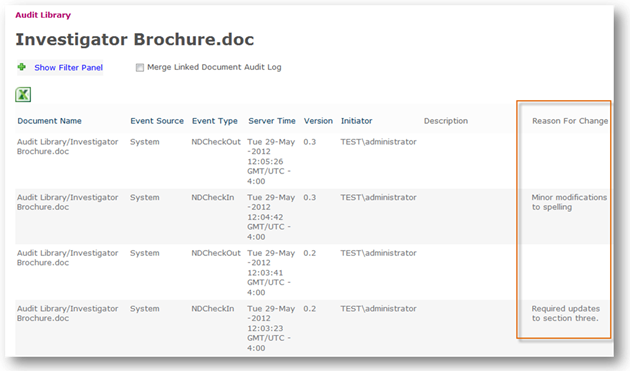Reason For Change
Reason for Change enables the creation of a multiple lines of text textbox that is displayed at check in as a required property. The user will not be able to leave the check in screen until a reason is entered.
This feature can be enabled for a site content type, active content type or a document library. When enabled, it adds a property titled Reason For Change to the corresponding entity (content type or library). If it is enabled at the library level, the property will be assigned to all active content types. If a new content type is subsequently added to the library, the feature will need to be re-enabled in order to add the property to the new content type.
For each new revision, the previously entered Reason For Change will be saved and the system will present a blank textbox.
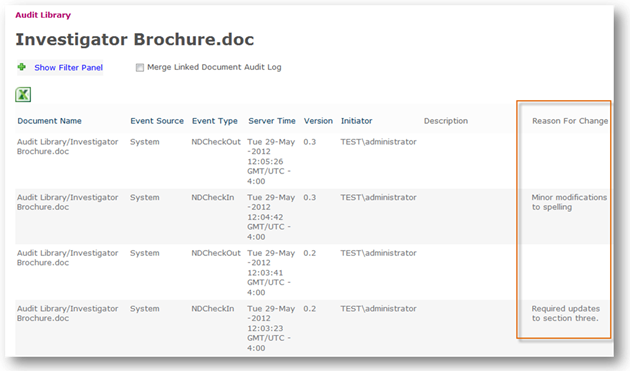
Reason For Change will be displayed in the Audit Log, but is not available for filtering or sorting.