Create a Document Numbering Template
To Create a Document Numbering Template, open the Site Actions menu and select Site Settings.
On the Site Settings screen select Document Numbering from the NextDocs Administration group.
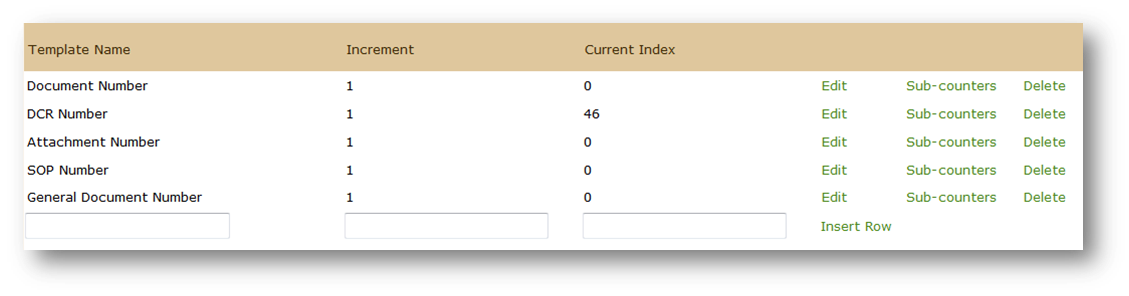
- Enter a name in the Template Name textbox.
- Enter a numeric value in the Increment textbox. This is the value by which the numeric portion of the document number will increment from one item to another.
- Enter a numeric value in the Current Index textbox. This is the
value of the last numeric value assigned or the value that will be added to the
increment value to obtain the first number. Note: Each subsequent item will have a numeric value equal to the Current Index plus the Increment. Therefore, if you want the first item to be number one (1), start with a Current Index equal to zero (0) and an Increment equal to one (1).
After the new number is assigned, the Current Index will be set to that number.
For example:
Increment = 2, Current Index = 0.
Item one has a numeric value = 2 (2+0), the Current Index is incremented to 2.
Item two has a numeric value = 4 (2+2), the Current Index is incremented to 4.
Etc.
- Click on the “Insert Row” link.