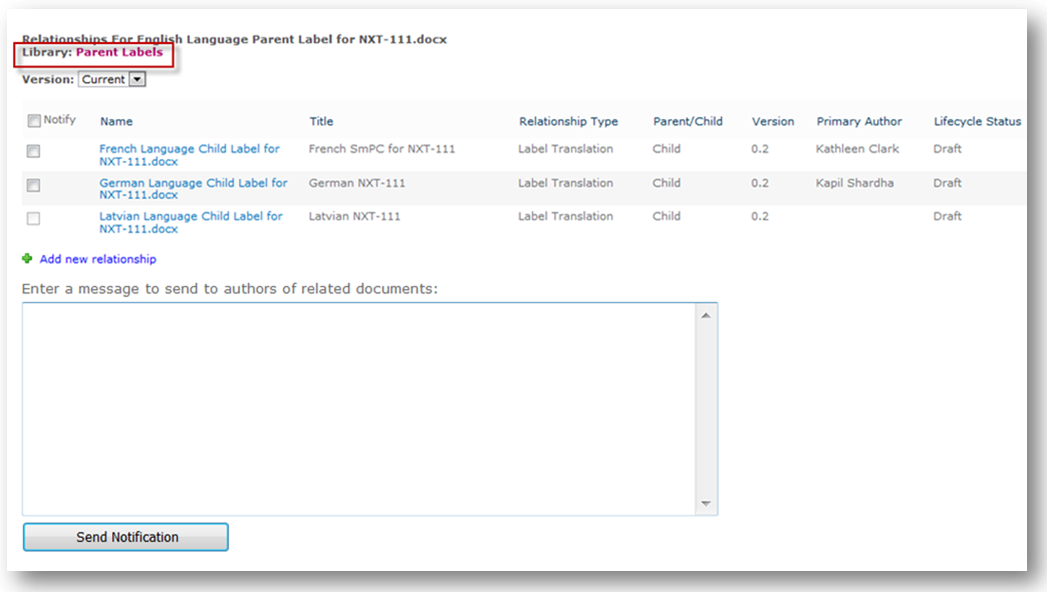Document Relationship UI
When you view documents in a library or folder, you will see a special icon (the Relationship Indicator) next to those having at least one existing relationship. You can click on this icon to see the existing relationships and add or delete relationships.
If you do not see an icon next to the document, it means that no relationships have been created for the document.
To create a relationship, select Document Relationship from NextDocs on the document menu.
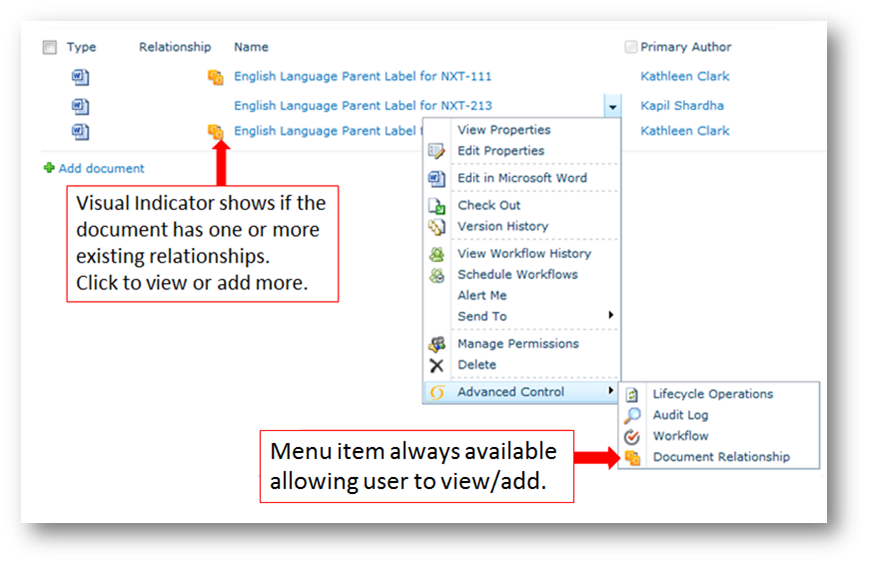
The Document Relationship screen identifies the basic information about the selected document as follows:
- Document Name
- Library Name, displayed as a link to the library (use this link to return to the location from which you started),
- A Version menu which initially indicates “Current” version,
- One line for each existing relationship. All information on the line pertains to the related document and contains the following:
- Document Name
- Document Title
- Relationship Type
- Parent/Child, which identifies whether the document referenced is the Parent or Child in the relationship
- Version number, or “N/A” for non-version specific binding relationships
- Primary Author, if applicable
- Lifecycle Status
- A Notification textbox for sending messages to the authors of related documents.