Settings
The following screens can be accessed by tapping on the Settings button on your Android phone. There is also an option here to refresh the stream.
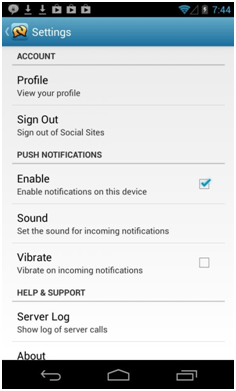
Settings
Profile
Your profile displays info that you’ve provided in Aurea Social, as well as your most recent activity and Content that you have shared, including documents and pictures.
Sign Out
This option logs you out of the app, in the case where you need to connect to a different Aurea Social server or change your credentials.
About
The About screen provides information about the Aurea Social app, such as the app version and what server you are connecting to. From this screen you also have the option to log out of the app.
Push notification settings can be toggled from this screen.
Finally, if you are experiencing any issues with the Aurea Social Android app, the Server Log option will take you a screen of the most recent activity by the app. You will see an option to share logs from here via email.
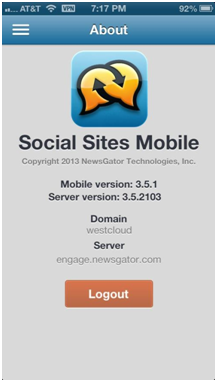
About