Navigate
Navigating around the Aurea Social app is primarily done from the sidebar menu, accessed by either the menu button in the top left-hand corner of the screen, or from swiping from left to right.
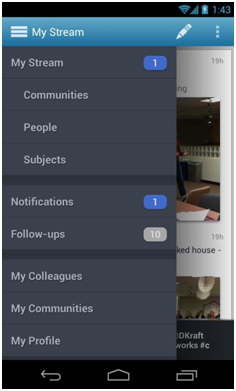
Sidebar menu navigation for Aurea Social app
You can access your Stream or the tiles within your stream that you’ve setup through Lookout.
Below your tiles are Notifications, Follow-ups, your Colleagues, Communities, Profile, an option to search Aurea Social, and the Aurea Social app About page.