Interact
Microblogging
The Compose Message screen allows you to write microblogs and ask questions. You can add a photo to your message by tapping on the camera icon.

Compose Message
@targeting and hashtags
The Aurea Social app makes it simple to target communities and people, as well as add hashtags with the tap of a button.
When you tap ‘@’ or ‘#’ you will be taken to a screen that lets you search for the intended word, person, or community. The app will autocomplete as you type so it’s easier to make a selection.


Post formatting
The apps allow formatting of microblogs and questions by use of BBCode syntax. The Android app supports the display of the following:
- [b] bold [/b]
- [i] italics [/i]
- [u] underline [/u]
- [del] strikethrough [/del] [h1] header1 [/h1]
- [h2] header2 [/h2] [h3] header3 [/h3] [h4] header4 [/h4] [h5] header5 [/h5] [h6] header6 [/h6]
- [code] source code or script [/code]
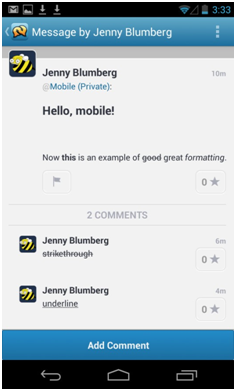
Formatted Message
Asking questions
To ask a question from the Compose screen, simply end your sentence with a question mark. The app will understand that you’re asking a question and it will be posted to Aurea Social as such.
Marking an answer
Once a question you’ve posted to the stream has an answer you approve of, you can mark it so others will see the accepted answer.
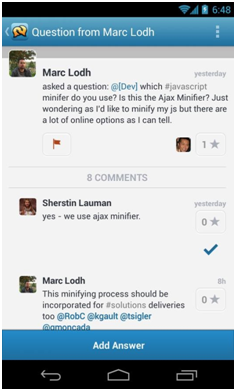
When viewing the detail screen for your question, simply tap the check mark on the answer you think is best.
Commenting and answering
When you tap on a message or question in your stream you will be taken to the detail screen, where you can then Comment or Answer.
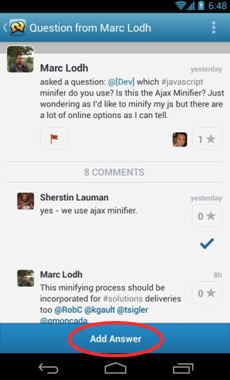
Add Answer
By tapping on this button you will be taken to the Compose screen.
Voting in polls
By tapping on a poll in your stream, you will be taken to the detail screen for it.
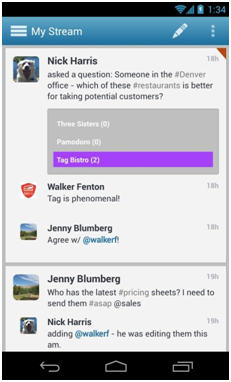
Tap an item to vote
Voting is as simple as tapping the item you would like to vote for.
Liking and following-up
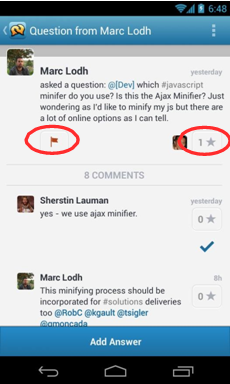
Tap flat to follow and star to like
When you are viewing the detail page for a stream item, you can add it to your list of follow-ups by tapping on the flag. To like an item, you can tap on the star. Tapping either the flag or star again will toggle it off.
Workflow
You can create and interact with workflow events in 4.5. The app will convert a private message that contains hashtag #requiresapproval into a workflow event.
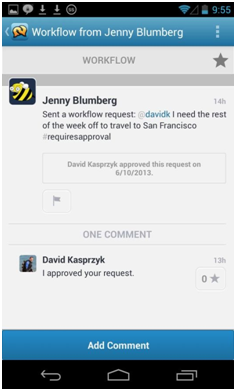
Workflow event
Searching
Search can be accessed from the sidebar menu, towards the bottom.
When you perform a search, any Activities, Communities, or People related to the search term is displayed. The app will remember search terms that you have used previously.