Options for Display and Hiding of badges
Hiding individual badges and kudos that you have received
You can hide any regular badge or kudos badge you have received, by clicking the new “Hide from others” option below the badge in the Earned Badges and Earned Kudos Badges web parts on your own profile page.
Others visiting your profile do not see any badges you have hidden, but you can see them.
Hiding can be reversed by clicking the Show to others option, which replaces the Hide from others option once the badge is hidden.
The activity stream event announcing the award of the badge or kudos will still appear while the badge itself is hidden.
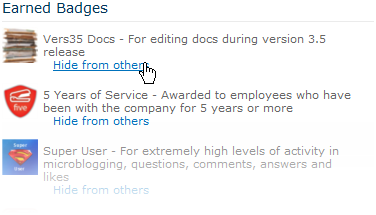
Click Hide from others
Hiding all badges and kudos you’ve earned, and leaderboard progress
You can prevent anyone else from viewing the badges you’ve earned, be they kudos badges or regular badges. Only you will see the badges you have earned (except that Spotlight Administrators can see them in the administration area). You will not be listed on any Leader Board web part.
To take this option, do the following:
- Open your Settings dialog and go to the Spotlight page.
- Check the hide my earned badges and badge activity option.
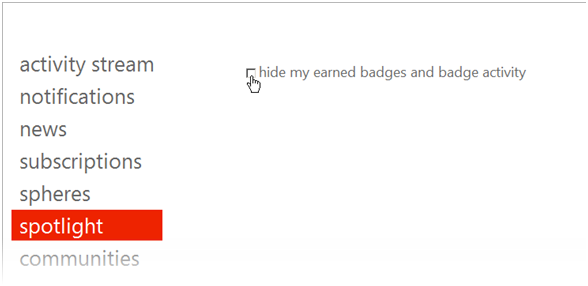
After you check this, others visiting your profile will see messages stating that you have opted to hide your badges.
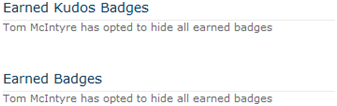
You see reminders that you’ve opted to hide your badges when viewing your own profile page, but you can see your own badges.
Activity stream events announcing your badge awards that occurred before you turned on this setting will still appear; however, after you have taken this option to hide all badges, no further activity stream events will be created as you receive new badges.