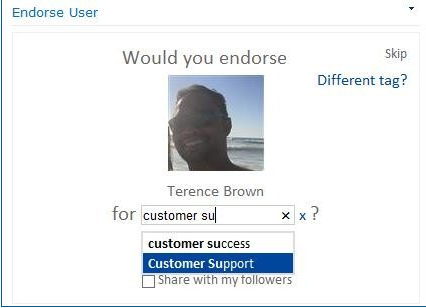Endorsements
As of the 5.2 release, endorsements is a new feature in Spotlight that lets users point out skills and expertise in other users.
The primary point of user experience is the new endorsements web part.

Click endorse
When a user clicks the endorse button, the following happens:
- the user who is being endorsed gets a post in his or her stream saying that they were endorsed for that tag.
- the weighting specified in the Expertise scoring is applied to the endorsed user for that tag (in this example, Jon gets +10 points for “New Zealand” expertise).
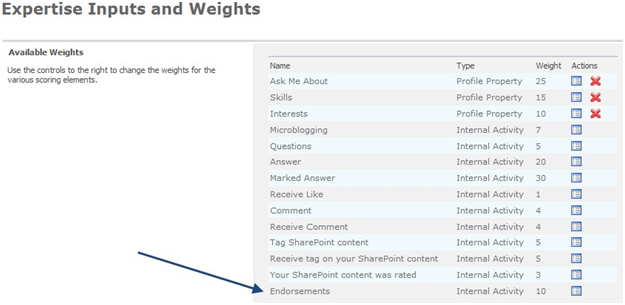
In this example, Jon gets +10 points for “New Zealand” expertise
If the endorsing user clicks the, Share with my followers checkbox, a microblog is created in the activity stream which is visible to everyone who follows the endorser.
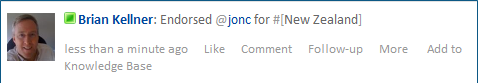
The person to display in the web part is randomly selected from the colleagues of the viewing user.
The suggested tag to endorse is selected by first looking at the tags the displayed person has put in her ask me about field in her profile.
If a tag cannot be found there, the code looks at tags this user already has scores on in Spotlight. If nothing is found this way, the code then looks at all tags in Spotlight to find a suggested tag for endorsing.
Viewing users can click the skip link to have the system suggest a new user and tag (and a new user and tag are automatically displayed after any endorsement).
Also, users can click Different tag? to get a text box which can be filtered to find a tag you for which you’d like to endorse the displayed user.