Viewing Community Badges
Viewing a community's badge leaders
There is a community version of the Leader Board web part. When deployed to a community, it only shows badges earnable by rule in that community. The existing (global) leaderboard web part only shows global badges, no community badges.
Viewing community users' badges earned
There is no community version of the Earned Badges web part. Instead, community badges earned by a particular user can be viewed by finding that user on the Members tab of the community (accessible from the Members web part even if the Members tab isn't displayed).
When Spotlight is installed, there will be a Community Badges column in the Members tab that shows icons for the last three community badges that the user has earned from that community.
If there are more than three badges to be displayed, a ![]() shows (as pictured below) that can be clicked to show all the user's badges earned within the community. Hovering Mouse over the badge icon displays the name and description of the badge earned.
shows (as pictured below) that can be clicked to show all the user's badges earned within the community. Hovering Mouse over the badge icon displays the name and description of the badge earned.
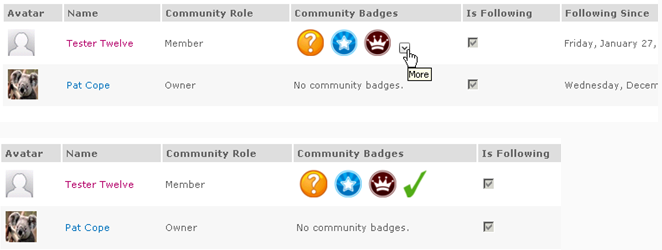
Other places that earned community badges can be seen include the community activity stream. Community followers can see community badge-earning events in their activity streams on their My Sites.
All users can find a user's earned community badges on the Earned Badges web part on the user's profile page, and in the user’s mini-profile.
There is no information identifying the community in these cases, however, unless the community is identified in the badge name or description.