Video Stream - Encoding Service
Encoding Service logs
The encoding service resides outside of SharePoint. For this reason it logs any errors to the Event Viewer in the VideoStream application log.
Turning on Verbose logging
By default the Encoding Service only logs Warnings and Errors. To turn on verbose logging, do the following:
- Use Windows Explorer to navigate to the directory which holds the Encoding Service on the Encoding Server.
The default location is
C:\Program Files (x86)\ NewsGator\Video Stream Encoding Service. - Open the file
logging.configin Notepad. - Find the node:
- Change the value attribute from “WARN” to “INFO”. All the options are:
- ERROR : shows only errors
- WARN : shows warning and errors
- INFO : shows informational messages, warning and errors
- DEBUG : shows ALL messages including a series of debug messages (this is the most verbose option)
- Restart the NewsGator Video Encoding Service using the Service snapin.
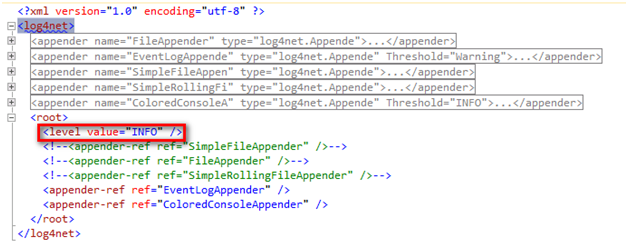
Find the node