Video Stream - Database Tables
This section outlines the meaning of many of the tables and their columns. It is intended for informational purposes only and may change in any given release.
The Videos Table

This table has an entry for every video in the entire farm
|
FileName |
The filename of the video in the Encoding input directory. |
|
Status |
The status of this video. The possible values are:
|
|
LastError |
The text of the error encountered while encoding this video. If you have any questions about the error encountered, contact NewsGator Support team. |
|
SourceFileName |
The name of the file when it was uploaded by the end-user. |
The VideoEncoding Table
The status of video currently being encoded can be found in the Video Stream database. The database is updated periodically throughout the encoding progress. The VideoEncoding table has this information:
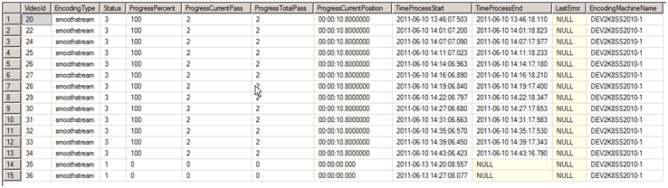
Video Encoding Table
|
VideoId |
The id of the particular video in the Videos table. |
|
EncodingType |
For future use. |
|
Status |
The status of this video. The possible values are:
|
|
ProgressPercent |
The encoders progress on the current pass |
|
ProgressCurrentPass |
The current pass of the encoder |
|
ProgressTotalPass |
The encoder may require more than one pass to encode a video. This is the total number of passes to be made. |
|
TimeProcessStart |
The local time the encoder started to encode the video |
|
TimeProcessEnd |
The local time the encoder finished encoding the video |
|
LastError |
Any error which was encountered during the encoding process. |
|
EncodingMachineName |
The name of the machine encoding the video. |