SharePoint job copies Video to Encoding Service Input Folder
What should happen?
After the VideoStream Management Job runs successfully the following should happen:
- User who uploaded video should see “Your video has been queued for encoding” message in their activity feed. See Video Stream -Activity Stream Messages for more information.
- Video should get copied to a folder in the Encoding Service input folder. The folder will be named with a GUID instead of the original file name. The Videos table in the Video Stream database can be used to match a GUID to the corresponding video name. See Video Stream - Database Tables for more information.
If any of the above results have not happened, check through the following list of possible issues.
Possible issues
Video Stream uses a SharePoint job to coordinate the encoding process. Open the Services Snapin and verify the SharePoint Timer service is in the running state.
Make sure the VideoStream Management Job is defined.
- From Central Administration under Monitoring click Review Job Definitions.
- Look through the list of job definitions and make sure NewsGator VideoStream Management Job is present.
- Click on NewsGator VideoStream Management Job and make sure it is running at least every 5 minutes.
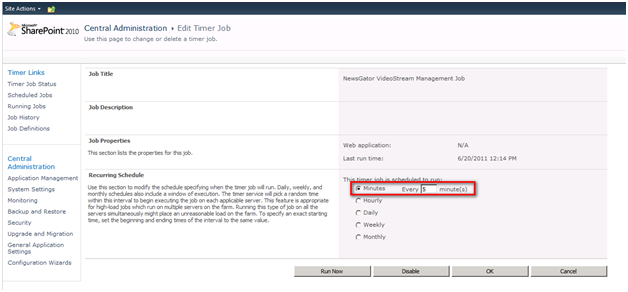
NewsGator VideoStream Management Job
- Upload a new video to a Video Center in a test community.
- Wait for the NewsGator VideoStream Management Job to run (or trigger it manually).
- From Central Administration under Monitoring click Review Job Definitions.
- Now click Job History.
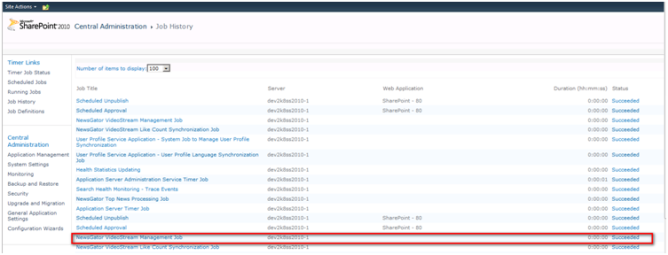
Ensure the last time NewsGator VideoStream Management Job ran, its status was Succeeded
Ensure that the SharePoint farm account has read/write access to the Encoding Server’s input and output folders (and associated File Shares if applicable).