Third-party video solution integration
Azure Media Services (SharePoint 2013 only)
Video Stream supports an option to use Azure Media Services (AMS) in lieu of its native support for video file storage, encoding and streaming.
Azure Media Services can be used to replace file storage and/or encoding and/or streaming.
To enable AMS, you have to configure the AMS properties and then set the Video Stream Service Providers accordingly.
To configure AMS support, do the following:
- Go to Central Administration > Manage Service Applications > NewsGator VideoStream Service Application.
- Select Configuration under Azure Media Services Integration.
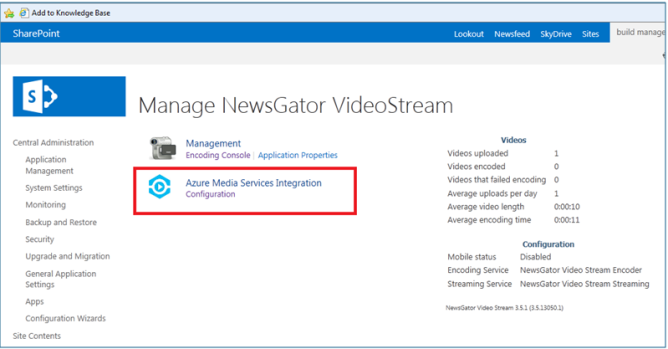
Manage NewsGator VideoStream
To access Azure Media Services you have to specify your Media Service Account Number and Media Service Access Key.
You can also change a number of specific thresholds that support:
- how long a video url is available (default is 24 hours)
- the amount of time that must be left between current time and url expiration before a new url is provisioned (default is 120 minutes)
- time to wait when a new video url is created before it is returned to the user (default is 40 seconds)
There are two additional options that can be checked (but aren’t by default):
- Keep source files on Azure after transcoding is done
- Keep generated thumbnails on Azure after transcoding is done
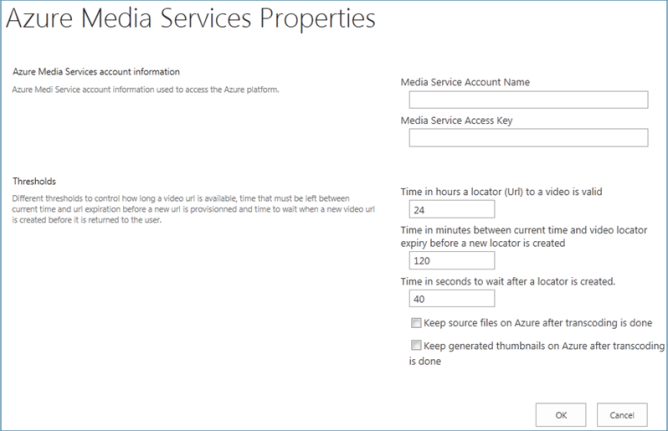
Azure media services properties
To actually enable the use of Azure Media Services, do the following:
- Go to Central Administration > Manage Service Applications > NewsGator VideoStream Service Application > Application properties.
- On the Video Stream Service Providers section, choose Azure Media Services Video Encoder from Service used for video transcoding dropdown and Azure Media Services Video Streaming from Service used for video streaming dropdown.
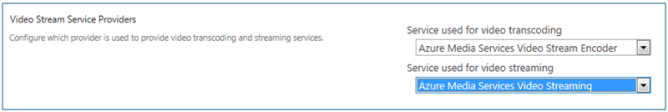
Video Stream Service Providers
Kontiki integration
Video Stream supports a feature that integrates with Kontiki. Kontiki is a peer-to-peer based CDN that minimizes the load on WAN’s for network and storage intensive applications like video. When enabled, Kontiki handles the storage and streaming components with Video Stream supporting the encoding. For end-users, the Video Stream experience is the same as using the Video Stream default infrastructure.
For further details, see Aurea Social Video Stream Kontiki integration.
Brightcove integration
Video Stream supports a feature that integrates with Brightcove for both uploading and playback of video.
For further details, see Aurea Social Video Stream BrightCove integration.
Kaltura integration
Video Stream supports a feature that integrates with Kaltura for both uploading and playback of video.
Please see Aurea Social Video Stream Kaltura Integration.
Other Third-party video solution integration
Video Stream was designed to integrate with other enterprise-grade video solutions. The various components of Video Stream including the encoding server, the streaming server and the player can be substituted with third party components.