Other Video Stream options
There are a number of other important server-side configuration options in Central Administration > Manage Service Applications > NewsGator VideoStream Service Application > Application Properties.
Enabling mobile and other encoding formats
Go to the Enabled Video Encodings section for enabling support for various ways of viewing videos:
Mobile
To enable the mobile capability of Video Stream, check the Progressive Download Mobile box in the Enable Video Encodings section.
Two important things:
- it may take a while for Video Stream to encode all original videos into the mobile format and
- it is not possible to turn mobile encoding off once turned-on.

Here’s what the Mobile Encoding setting section looks like after you have enabled mobile support
HTML5.0
This section also allows you to enable Progressive Download HD which is used for HTML 5.0 support.
SmoothStreamingforthebrowser
To enable encoding for Smooth Streaming, check the Microsoft Smooth Streaming box. It’s checked by default.
If you decide to enable any of these, be sure to check ‘Encode previously uploaded videos to the newly enabled encodings’ if you want existing videos to be encoded to those formats.
If you want the SilverLight-based browser to support something other than Microsoft Smooth Streaming you must also make the appropriate selection in the ‘SilverLight Video Player Video Encoding’ (see below).
Smooth Stream works best when users have varying levels of network connectivity (from slow connections to fast connections).
Progressive Download works best when the majority of users have modest to high connection speeds. With Progressive Download, users with low speed connections see frequent buffering.

Enable the Microsoft Smooth Streaming checkbox
Video Stream Service Providers
Video Stream supports custom encoding and streaming service providers and support other out of the box options in the future. To enable a custom service provider, select accordingly below.
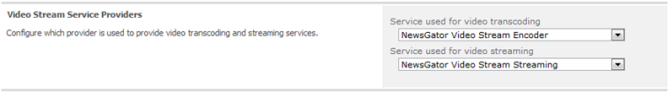
Video Stream Service Providers
Original video files retention configuration
Select Keep original video files after successful encoding if you want to do the following:
- you may need to re-encode existing videos in the future or
- want to support the mobile format for existing videos in the future(if it is not enabled already). This is the recommended option.
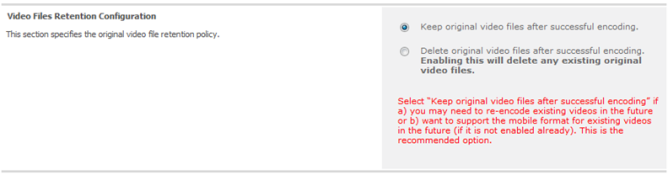
Original video files retention configuration
Large file uploader configuration
Video Stream comes with a SilverLight based large file uploader to minimize load on the network.
To disable this uploader in favor of the SharePoint uploader, deselect the Large File Uploader option in the SilverLight Large File Uploader section.

Large file uploader