Broadcasting
The broadcast capability is available only to those with the Broadcast permission in the NewsGator Social Platform service (see Permissions for global capabilities). It is used for sending messages to all users.
To access it, do the following:
- Click the Activity Feed Broadcast link on the Aurea Social Administration page. This opens the activity stream broadcast view.
- Enter a message on the activity stream broadcast. A message entered here appears at the top of the Activity Stream for all users and stays there until the designated pinning duration passes.
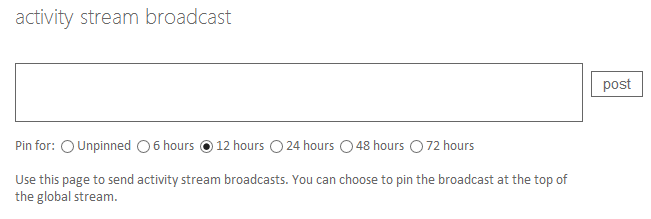
activity stream broadcast
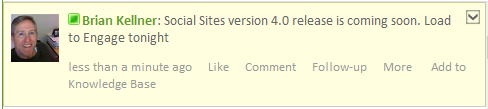
Message appears at the top of the activity stream
Users can interact with a broadcast as with any other stream item, including liking, commenting, and finding it via search.
This represents a change for users that have used a version of Aurea Social prior to version 3.0, when broadcast messages were not regular stream items, and did not contain any options for the viewer.)
Also, with the addition of the mute option (found under the “chevron” control in the upper right corner of the stream item), users can now choose to hide a broadcast message.