SharePoint Workflow Integration
To make it easier to interact with Aurea Social from SharePoint Workflow, workflow actions are available that can be used from SharePoint Designer. This lets administrators do things like post events to the activity stream based on a SharePoint workflow.
This capability supports SharePoint Designer 2010 working on SharePoint 2010. Support may be extended for SharePoint 2013 Designer in the future.You need to work in SharePoint Designer to take advantage of these capabilities.
In the example below, we are sending a message in the activity stream to a reviewer based on an attribute of a list item when it is created.
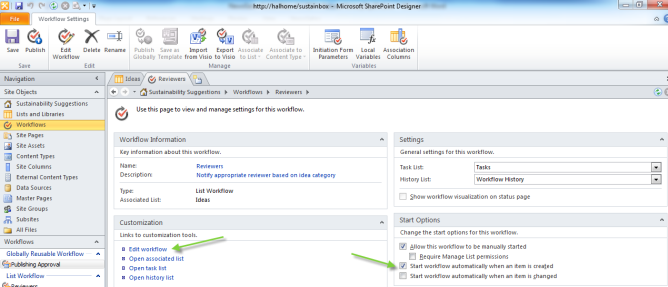
Sending a message in the activity stream to a reviewer
This specific use case is to notify a person of a new suggestion (part of the Innovation Solution functionality) that needs to be reviewed.
Each suggestion idea has a Category field, so depending on the value the user picks when they create the idea, we want to send a different reviewer a notification.
Setting up the condition part of the workflow is no different than any other SharePoint workflow.
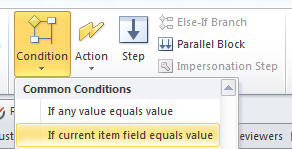
Setting up conditions
So in this case, we’re picking ideas about environmental impact.
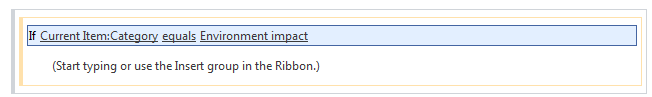
When we go to select actions, we can see a new set of NewsGator options.
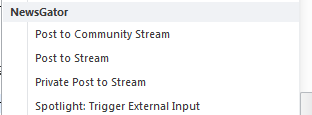
New set of NewsGator options
If you select the private post to stream option, it looks like this.
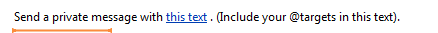
Selecting the private post to stream option
Click on this text to specify simple text or use the string builder to put together the whole message.
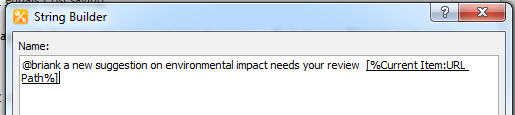
Click on this text to specify simple text
Workflows are saved and published like normal. Then when a new idea is added that is about Environmental Impact, our reviewer gets a private message in the activity stream.
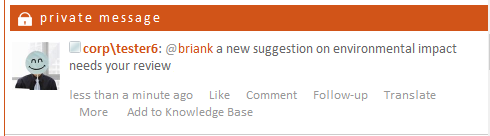
Private message
As of the 5.3 release, two new capabilities may be available for community owners.
If the customer has the internal communication solution installed, there will be a Manage Meetings link visible in the Admin tab that gives access to the Townhall Meeting functionality.
See the 5.3 Release Notes for full documentation.
As of the 5.3 release, all communities now have the “Archive” control available from the Setup page.