The Community Moderator role
In many cases, companies want to have people who manage the social settings for a community but who do not have the ability to change SharePoint settings (things like editing pages or changing permissions).
Historically, this was not possible as these capabilities were granted by giving SharePoint site owner permissions, which permits both.
By granting some community members the moderator role it is possible to only give specific rights for managing the social settings, without granting site admin capabilities.
Moderators are specified by having an existing a community owner or a moderator edit a user row on the Members tab.
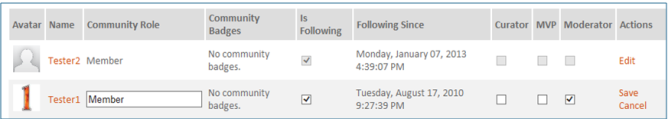
Moderators can edit a user row
Moderators can also give people the “curator” and “mvp” designations on this page.
Moderators can remove posts from displaying in the community stream.
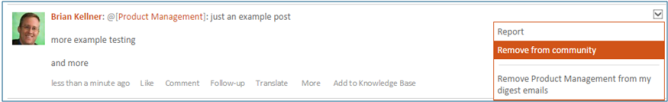
Moderators can remove post
Moderators have access to the Admin tab in a community and access the following links as well as viewing the reporting web parts.
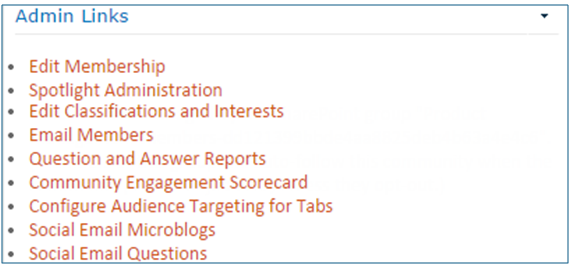
Admin Links
As of the 5.3 release, moderators can also pin posts in the community activity stream.