Moderating a Community
Removing Items from a Community’s Stream
A community owner can choose to hide an activity stream item that is displaying in her community. Aurea Social still provides the ability for a user to delete their own items, and it allows some users to be granted global delete rights.
This capability means that a community owner can “delete” any item that is displaying in her community activity stream. The user must do this from the community activity stream part.
In the example screenshot below, a post was created by Tester6 and is being deleted by Tester9 within the Product Management community.
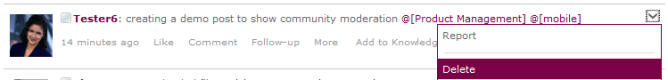
Deleting a post
Pinning Items to the Top of a Community’s Stream
A community owner can choose to pin one or more activity stream items to the top of the community stream.
This can be done from the “more” menu on the activity stream item. Only community owners (and moderators starting in version 5.3) can see this option, and it only appears for items that do not appear in other community’s streams.
That an item may appear to be targeted to only one community, but if it contains a hashtag that has been declared as an interest of another community, it appears in that other community’s stream and thus will not be available to pin.

Pinning a post
When an item is pinned to the top of the community stream, it gets special styling so users understand why it does not move down the stream.
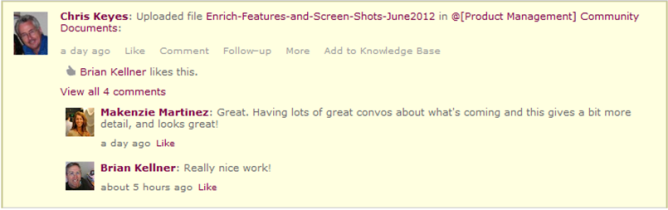
The item will stay pinned to the top of the stream until it is “unpinned” from the “more” menu

Unpinning a post
Even though the item is pinned within the community activity stream, a user viewing it from the Lookout page or the personal activity stream web part will not see the item pinned in those places.