Community Interests
Communities can be given Interests, a list of terms which functions for a community very much like the Interests profile property functions for users.
Public items in the activity stream that have these terms as hashtags will automatically show up in the community activity stream view (even if they weren’t targeted at this community).
The following example shows how to set up a community with Documentation as an interest, and the resulting effect this can have on the activity stream view in the community.
In the community Admin tab, click the Edit Classifications and Interests link:
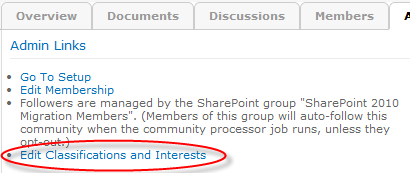
Click Edit Classifications and Interests
This opens a simple dialog. In the bottom textbox of this dialog, type the word "documentation", and then click Save.
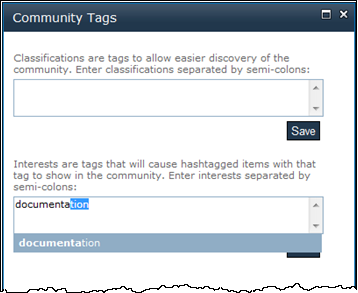
Type documentation and click Save
Notice in the pictured example, an auto complete option is provided for the tag "documentation", as this tag is already in the system.
Next, a user (who is not necessarily part of the community) posts a general microblog update from their My Site containing the hashtag "#documentation":
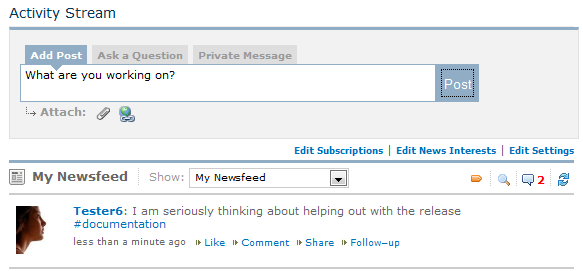
Post from a user who is not a part of the community
This update displays in the community because the #documentation hashtag matches the community interest, even though this update was not targeted at the community:
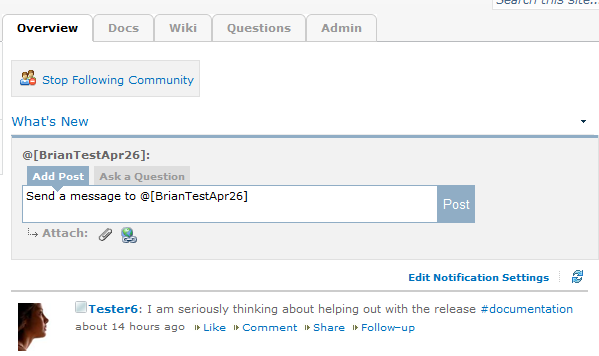
Post from a user who is not a part of the community is displayed