Automatically Subscribing Members to Notifications
Notifications for communities can make them extremely powerful for things running projects. Community administrators can opt-in users to these notifications. Once a user chooses to disable one of these notification types, they no longer receive the notifications.
The control for this is on the Setup option on the Admin tab for a community.
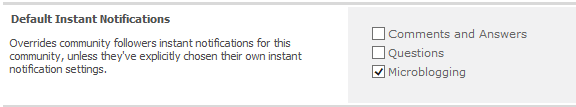
Default Instant Notification
Each type of notification can be enabled individually. If you have an existing community, it’s a good idea to let users know that you’re turning this on and direct them to either the community page or their notifications settings page if they want to disable the notification.
When this functionality is turned on, existing users have the setting updated when the community processor job runs (typically hourly). New users has the notification setting applied immediately.
In recent releases, additional settings have been added to default more notifications on for all users as well as showing users the notifications settings upon following a community.
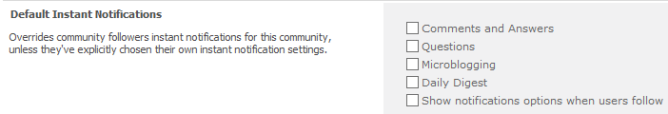
These checkboxes turn on a different kind of notification email for each user who follows this community
The top four checkboxes each turn on a different kind of notification email for each user who follows this community. The bottom checkbox causes the notifications options to display below the post box when a user follows the community.

These checkboxes causes the notifications options to display below the post box when a user follows the community