Following a Tag
Users can opt to get a notification of any public microblog or question that contains a certain hashtag or hashtags. There are two things they must do to set this up.
The first is to select the mentioned a tag you’re subscribed to notification option.
For further details, see the Configuring what User Actions Trigger Notifications section in Configuring Instant Notifications.
The other thing they must do is go to the Instant Notifications area of the Settings dialog.

Go to instant notification
On that page is a subscribed tags section.

In this box, the user types in each tag they’d like to subscribe to, separating multiple entries by semicolons. They must click the Update subscribed tags button to commit the changes (this is one of the only settings in the Settings dialog that requires a save step). The button will flash the word Saved when the change is committed.
The user is then notified of any public microblogs or questions that contain a hashtag matching one of the tags entered here.
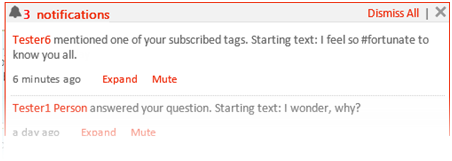
Notifications