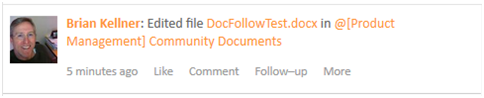Following a document
Frequently, users may want to see if a particular document has changed but not care about an entire document library.
SharePoint 2013 implemented a “follow a document” behavior that creates events which Aurea Social can display in the activity stream.
For SharePoint 2010, Aurea Social includes a feature to let users do the same thing. On any site where a site administrator has enabled document following, users can select the Follow Document option from actions menu in the document library.
Users can come back at any time to stop following the document from the same control.
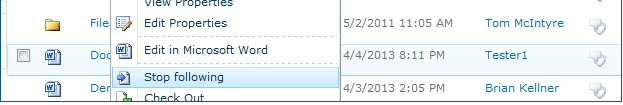
After a user has selected a document to follow, edits on that document show up not only as an activity stream item, but now additionally as a notification.