Setting to disable community-level recognition features globally
Spotlight allows two types of badges to be created; global badges, that are available to all users based on activity anywhere in SharePoint, and community-level badges, that are available to community members based only on their activity within the community.
Global badges can only be created and maintained by those with explicit Spotlight administrator permissions; community badges can be created and maintained by any administrator of the community in question.
If you do not want your community administrators to have this capability, and wish to allow only global badges to be awarded within your organization, you can opt for this using a global setting that is set on the Miscellaneous Settings page of the NewsGator Social Platform Management page:
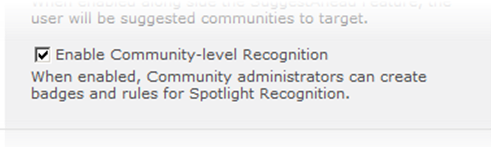
Enable checkbox to allow community administrators to create badges and rules for spotlight recognition
If you uncheck this, the following changes happen:
- The Spotlight Administration link is no longer available on any community Admin tab.
- Any existing rule-based community badges stops accumulating points based on user activity.
- Community Leader Board and Available Community Badges web parts displays a message stating that community-level recognition features have been disabled and that the web part should be removed or hidden.
Any public community badges already awarded still displays on the user’s profile.