Creating and setting up a brand new public community (site-level)
Never create a community as a subsite of a My Site. Errors occur when attempting to navigate to or follow such communities.
Communities are created through the Community Creation wizard or by activating the Community Web feature on an existing site.
- Navigate to Community Creation wizard.
- On the following screen, select the NewsGator Public Community option and enter a name and a URL.
- Click Create. The screen that appears next depends on whether templates have been defined.
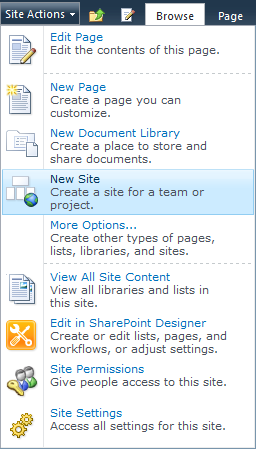
Click New Site
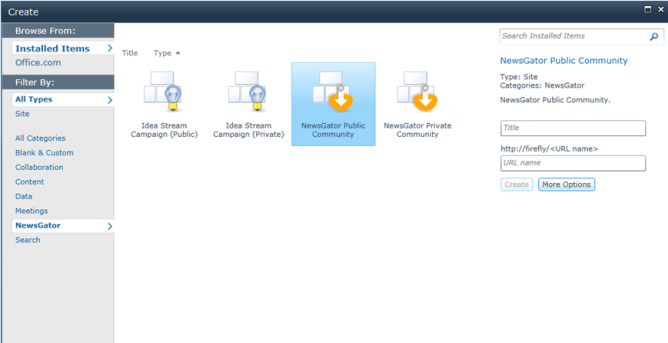
Click NewsGator Public Community
For further details for instructions on defining templates, see Manage Community Templates section.
The view below shows a case where four templates have been defined, but community creators are free to create a community without a template.
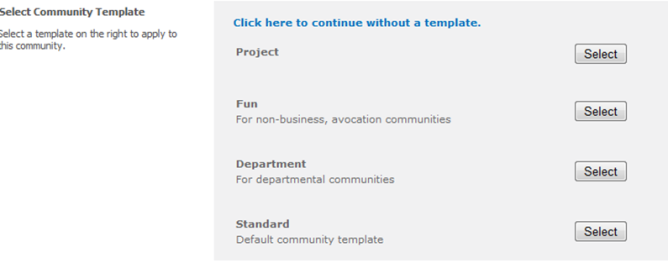
Four templates defined
Selecting a template displays community options depending on what was enabled in the template definition.
Click Click here to continue without a template to display all community options.
If there is no templates defined, you go directly to the screen displaying all community options. Filling out this community setup page is the last step of the community creation process.
Due to this, page has so many options, and being used in the process of creating other types of communities, it has its own section in this document, the Community Setup Page section.